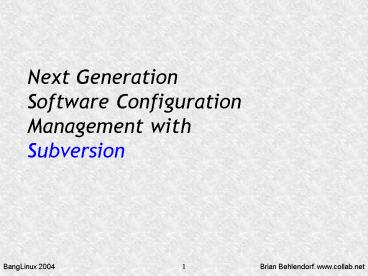Next Generation Software Configuration Management with Subversion - PowerPoint PPT Presentation
1 / 81
Title:
Next Generation Software Configuration Management with Subversion
Description:
If it is great, then it could replace CVS ... 'cvs status' is not very useful. Provides status of working copy, and what updates are needed ... – PowerPoint PPT presentation
Number of Views:400
Avg rating:3.0/5.0
Title: Next Generation Software Configuration Management with Subversion
1
Next GenerationSoftware Configuration Management
with Subversion
2
Agenda
- Why Use Subversion?
- Basic Usage
- Comparison with CVS
- The Cheap Copy
- Additional Tools
- Future Directions
- Original source material Greg Stein,
http//www.lyra.org/greg/presentations/
3
More Agenda
- Ask questions any time!
4
Why Use Subversion?
5
Background
- Version control system
- Goal displace CVS
- Start by matching CVS feature set
- Fix concepts/commands that are broken
- Surpass CVS
- Open Source
- Written from scratch
6
Developer Benefits
- Standard version control benefits
- Safety, repeatability
- Manage multiple lines of development
- and more (beyond the scope of this tutorial)
- Secure, efficient remote operation
- Transacted operation (atomic)
- Simplified branching, tagging, and directory
organization - Tool integration
7
Administrator Benefits
- Secure, standard authentication mechanisms
- Hot backup capability
- Scalable solution
- Builds on an existing, well-known server (Apache)
- Easy integration with an existing network
security policy
8
Business Benefits
- Developer productivity
- Smoother workflow with partners
- Supports many development models
- Open source
- Reduces costs
- Avoids vendor lock-in
- Increased interoperability and integration
9
Why was it made Open Source?
- If it is great, then it could replace CVS
- Widespread usage would establish it as a
legitimate tool - More and better clients are possible
- Peer review and testing
- Broad-base testing is very important for a
version control tool - Community feedback and contributions
10
Basic Usage
11
Simple Usage Model
- Four basic steps
- Create a working copy on your local disk
- Make changes
- Potentially merge changes from server
- Commit your changes to the server
- Client-side editing
- Unreserved model no locking
12
Subversion Clients
- Different clients enables matching of users
needs - Command line (all platforms)
- TortoiseSVN (Windows shell extension)
- IDE support (e.g. Eclipse, Xcode, DevStudio)
- Various WebDAV clients
- many more
13
Administrator Usage
- Set up the server
- Mapping of URLs to filesystem locations
- Harder authentication and authorization
- Create repositories
- Perform backups
- Monitoring
14
Example Basic Usage
cd HOME mkdir repos src svnadmin create
repos/test svn co file//HOME/repos/test
src/test Checked out revision 0. cd src/test
vi README.txt svn add README.txt A
README.txt svn commit -m 'Add a simple
README. Adding README.txt Transmitting
file data . Committed revision 1.
15
Comparison with CVS
16
Other Version Control Systems
- Open Source
- CVS
- Arch
- Less popular RCS, OpenCM, Aegis,
- Commerical
- Perforce
- ClearCase
- BitKeeper
- PVCS
- SourceSafe
- many others
17
Subversion vs CVS
- Most CVS features
- Some differences to improve the system
- Improvements on many CVS features
- Atomic commits
- Better binary file handling
- Designed for the network
- Direct repository operation
- Going beyond CVS
- Metadata
- Directory versioning
- Layered library design
18
Feature Comparison (1 of 3)
- Subversion feels familiar to CVS users
- Most commands are the same checkout, add,
commit, etc - svn command options files
- Some changes to options
- Unified options, rather than global and
command-specific - Long option names are provided
- Better command-line help
- Omitted edit/watch system and cvs history
19
Feature Comparison (2 of 3)
- Subversion has additional commands
- copy, move
- merge
- resolved
- mkdir
- propset, propget, proplist, propdel, propedit
- revert
- switch
- info
- cat, list
- details on later slides
20
Feature Comparison (3 of 3)
- Some things are done differently
- Revision numbering
- Status
- Branching
- Tagging
- Authentication (cvs login)
- Modules
- Keywords
21
Difference Revision Numbering
- Global revision number rather than per-file
- Allows you to talk about revision 2524
- Unique identifier for a state of your project
- Simple way to tag
- Each revision corresponds to a single commit
- Contains author, log message, and date
22
Difference Status
- cvs status is not very useful
- Provides status of working copy, and what updates
are needed - Very verbose (nine lines per change) hard to
see at a glance - Typical workaround cvs update -n
- Both status and update contact the server
- svn status provides short, concise feedback
- One line per local modification
- Offline operation, by default
- Option to contact server to look for updates
23
Difference Branching and Tagging
- Based on Subversions cheap copies
- Detailed discussion later
24
Difference Authentication
- CVS uses a custom authentication mechanism
- Part of CVSs custom (non-standard) protocol
- I LOVE YOU or I HATE YOU
- pserver sends passwords in the clear
- Alternate CVS authentication schemes
- kserver, gserver
- SSH tunneling
- Subversion uses HTTP as its protocol
- Integrates with existing authentication systems
- Standardized!
- Can also be tunneled through SSH
25
Difference Modules
- Modules are used to create composite working
copies - CVS modules
- Live in CVSROOT
- The modules file
- Extra work to allow users to alter module
definitions - Only apply to checkout
- Changes are not detected during cvs update
- Subversion modules
- Directory property (svnexternals)
- Users can define them, edit them, inspect them
- Attach to any directory
- Versioned, as with any property
- Changes are detected during svn update
26
Difference Keywords
- CVS keywords are automatically expanded
- User must explicitly disable this behavior
- Risk of destroying a binary file
- Subversion keywords are optionally expanded
- User must proactively enable keyword expansion
- The user states the set of keywords to expand
(some or all) - The behavior is controlled by a property
svnkeywords
27
Various Improvements
- Atomic commits
- CVS can commit one file, fail on the second
- Subversion commits all changes, or nothing
- Binary file handling
- Subversion uses MIME types
- Binary deltas
- Newline and keyword handling is improved
- Subversion does not munge your files until you
tell it to - Many operations can be used offline
28
Improved Network Operation
- Subversion was designed for the network
- WebDAV/DeltaV support planned from day one
- Custom svn protocol came later
- The repository access system had been designed to
make this easy - Binary diffs in both directions on the network
- CVS had network support bolted on
- Two code paths to maintain
- Authentication poorly integrated
29
Improved Direct Repository Operations
- In some cases, it is useful to avoid a working
copy - Automated scripts
- Some operations are handled more efficiently by
the server - CVS has a few operations rtag, rlog, rdiff,
rannotate - Most Subversion commands can operate directly
- Property operations on files, directories, and
revisions - Modify operations copy, delete, mkdir, move
- Read operations blame, cat, diff, list, log
30
New Metadata
- Any file or directory can store properties
- Properties are name/value pairs
- Some standard properties exist
- svnignore
- svnmime-type
- svneol-style
- etc.
- User-defined properties are allowed
- Property values can be text or binary
- Revisions also have properties
- Standard properties for author, date, and the log
message
31
New Directory Versioning
- Directory structures are versioned items
- Deletes and moves of files and subdirectories are
recorded - Copy sources are remembered
- Copies are cheap
32
New Layered Library Design
- Many levels for interaction
- High-level client
- Repository access (local, remote, pipe, etc)
- Direct access to the storage
- Enables scripting
- Clients can share a lot of code
- The command-line client is a small application
built on top of the high-level client library - GUI clients can also use the high-level library
- Library-based approach enables third-parties
33
The Cheap Copy
34
Subversions Cheap Copies
- Copying a file or directory in Subversion is
cheap - Very little extra space required
- Fast, constant-time operation
- Defines Subversions approach to several problems
- Branching
- Tagging (aka labels)
- Development methodologies (really, branch usage)
- Flexible repository layout
- No worries about getting it wrong it can
always be fixed - Refactoring is much easier
35
Diagram of a Cheap Copy
36
Branches and Tags
- Branches are just copies of the main trunk
- Make changes in the copy
- Merge changes to or from the main trunk
- Tags are copies which are never changed
- Simple way to apply a name
- Might not even be necessary if you simply record
the global revision number that built your
product - Vast improvement over CVS
37
Example Repository Layout
http//svn.example.com/repos/project/ trunk/
source/ docs/ buildtools/
branches/ issue-1003/ brian/
tags/ alpha-1/ 1.0.0/ 1.0.1/
Just an example you are free to structure the
repository in whatever way fits your projects
needs and goals
38
Example Tag Operation
- Use a direct repository operation for efficiency
- svn copy m 'Release 1.0.3' \
- http//svn.example.com/repos/project/trunk \
- http//svn.example.com/repos/project/tags/1.0.
3 - Committed revision 1724.
39
Additional Tools
40
Additional Tools
- cvs2svn
- ViewCVS (misnomer it also handles Subversion)
- Hook scripts
- Send commit emails
- Simple ACL support
- Simple reserved checkouts
- Repository backup
- Libraries, scripting, svnlook
41
The Best Tool
- Physical, rather than a software tool
- Version Control With Subversion, by C. Michael
Pilato, Ben Collins-Sussman, and Brian W.
Fitzpatrick - Published by OReilly Associates
- Also available under a Creative Commons license
- See http//svnbook.red-bean.com/
- Comes as part of many Subversion distributions
- See also, Practical Subversion, by Garrett
Rooney
42
Other References
- Subversions home http//subversion.tigris.org/
- Many links, documents, downloads, and more
- Users mailing list users_at_subversion.tigris.org
- Large, active community to help users
43
Future Directions
44
Subversion 1.1
- Internationalization
- Localized for de, es, ja, nb, pl, sv
- Operations follow ancestry
- Versioning of symbolic links
- Additional repository format
45
After 1.1
- Reserved checkouts
- Merge/branch tracking
- Additional localizations (ongoing)
- Remote management of access control
- Increased WebDAV interoperability
- Relational database repository option
- Pluggable client-side diff/merge tools
46
Subversion 2.0?
- Version numbers are based on compatibility rather
than features - Development team works very hard to retain
compatibility, so 2.0 might not happen - Subversion 1.x are feature releases
47
Other Areas of Expansion
- More clients
- More IDE integrations
- Systems which embed/use Subversion
48
Final Questions and Answers
49
Detailed Usage
50
Details repositories
- Subversion uses URLs for repository locations
- http//svn.collab.net/repos/svn/ is the actual
URL for Subversion itself - Web browsers can view the head
- Use a tool like ViewCVS to browse old revisions,
changes, etc - file URLs are also allowed for local access
- Example file///home/brian/repos/testing/
- svn URLs for the custom Subversion protocol
- Example svn//svn.example.com/project1/
51
Details Getting Help
- Subversion recognizes --help, -h, -?, and svn
help - Without a subcommand, a list of subcommands is
provided - With a subcommand, that subcommands help is
provided - In general, help is printed when arguments are
incorrect - svn --version to print version information
52
Details checkout
- Creates a local working copy
svn checkout http//svn.example.com/repos/projec
t/trunk A trunk/file1 A trunk/file2 A
trunk/subdir/file3 A trunk/subdir/file4 Checked
out revision 5. cd trunk ls -aF ./ ../
.svn/ file1 file2 subdir/
53
Details commit
- Commit changes to the repository
vi file1 svn commit m "changed
file1" Sending file1 Transmitting file
data . Committed revision 6.
54
Details add
- Add new files and directories
touch file5 mkdir subdir2 svn add file5
subdir2 A file5 A subdir2 svn
commit m "added items" Adding
file5 Adding subdir2 Transmitting file
data . Committed revision 7.
55
Details mkdir
- Simplify directory creation
svn mkdir subdir3 A subdir3 svn commit
m "added subdir3" Adding
subdir3 Committed revision 8.
56
Details mkdir
- Quickly sets up a new repository directory
svn mkdir http//svn.example.com/repos/project/b
ranches \ -m "create branches
area" Committed revision 9.
57
Details delete
- Delete files and directories
svn delete file5 subdir3 D file5 D subdir3
svn commit m "deleted items" Deleting
file5 Deleting subdir3 Committed revision
10.
58
Details delete
- Delete items directly from the repository
- Great for removing obsolete tags or branches
svn delete \ http//svn.example.com/repos/pr
oject/branches/issue-10 \ -m "delete unused
branch" Committed revision 11.
59
Details update
- Retrieve changes made by other users
svn update U ./file2 A ./newfile Updated to
revision 12.
The above example assumes that another user has
created revisions 11 and 12. We update the
working copy from revision 10 to 12.
60
Details status
- Shows changes to the working copy
svn status M ./file2 M
./moved-dir/file3 svn status u M
12 ./file2 M 12
./moved-dir/file3 Status against revision
13
61
Details copy
- Copy files and directories
- Source and destination can be working copies
and/or direct repository references
svn copy file1 file6 svn commit m "made a
copy" Adding file6 Committed revision 14.
Note Subversion remembers that file6 came from
file1.
62
Details copy
- Example provided earlier (to tag a release)
- The URL-to-URL form is most often used for
creating branches and tags - Fast, constant time very little network usage,
and the server has very little work - Cheap enough to tag an hourly or daily build
- Probably want to delete these tags, or move to
subdirectories, to avoid overwhelming humans with
large numbers of tags
63
Details move
- Move files and directories
- The source and destination must both be working
copy references, or they must both be URLs
svn move subdir moved-dir A moved-dir D
subdir/file3 D subdir/file4 D subdir svn
commit m "moved a dir" Adding
moved-dir Deleting subdir Committed revision
15.
Note Subversion remembers that moved-dir came
from subdir.
64
Details diff
- Shows changes to the working copy
- Very fast, since Subversion has a local copy of
the original
svn diff Index ./file2
--- ./file2
./file2 Tue Jul 11 174115 2002 _at__at_ -1,2 1,3
_at__at_ foo bar baz
65
Details log
- Shows changes that have been committed
svn log file1 ----------------------------------
-------------------------- rev 2 gstein Tue,
12 Jul 2002 155356 -0700 1 line Changed
file1 --------------------------------------------
---------------- rev 1 gstein Tue, 12 Jul
2002 133003 -0700 1 line Initial
checkin ------------------------------------------
------------------
66
Details blame
- Displays who edited each line of a file, and in
which revision - Useful to answer questions like, who wrote this
function?
svn blame hello.sh 341 gstein !/bin/sh
341 gstein example script 402
john echo "hello there" 374 gstein exit 0
67
Details revert
- Reverts changes made to a working copy
- Replaces CVSs idiom of rm file cvs update
file - For safety, revert requires an explicit target
and defaults to non-recursive operation
svn status M ./file2 M
./moved-dir/file3 svn revert --recursive
. Reverted ./file2 Reverted ./moved-dir/file3
68
Details info
- Provide information about files / directories
svn info file2 Path file2 Name file2 Url
http// http//svn.example.com/repos/project/trunk
/file2 Repository UUID 65390229-12b7-0310-b90b-f2
1a5aa7ec8e Revision 16 Node Kind file Schedule
normal Last Changed Author gstein Last Changed
Rev 13 Last Changed Date 2004-06-16 073453
-0700 (Wed, 16 Jun 2004) Text Last Updated
2004-06-20 085820 -0700 (Sun, 20 Jun
2004) Properties Last Updated 2004-06-20
085820 -0700 (Sun, 20 Jun 2004) Checksum
4fc8f533ca82f9f2b4137606f4668061
69
Details properties
- Five different commands for manipulating
properties on files and directories
svn propset test-property "hi there"
file2 property 'test-property' set on 'file2'
svn proplist file2 Properties on 'file2'
test-property svn propget test-property
file2 hi there svn propedit test-property
file2 editor pops up here Set new value for
property 'test-property' on 'file2' svn propget
test-property file2 this is the new property
value set in the editor svn propdel
test-property file2 property 'test-property'
deleted from 'file2'.
70
Details merge
- Merges changes from two sources/revisions into a
target - Merging is a complex topic. However, we can
definitely say Subversion makes the problem more
approachable than CVSs merging via cvs update
svn merge r 1516 file2 file6 U file6
71
Three-way Merge
Apply differences
72
Details resolved
- Cleans up conflict files left from a conflict
during svn update or svn merge
ls file6 file6 file6.mine file6.r15 file6.r16
svn resolved file6 Resolved conflicted state of
'file6' ls file6 file6
Note Similar to CVS, Subversion inserts conflict
markers into the conflicted source file (file6
in this example).
73
Details import
- Loads new content into a repository
svn import http//svn.example.com/repos/project/
\ localdir trunk m "initial import" Adding
localdir/file10 Adding
localdir/file11 Transmitting file data
.. Committed revision 1.
74
Details export
- Just like a checkout, but the .svn administrative
subdirectories are omitted - Keywords are expanded and newline translation is
performed
svn export http//svn.example.com/repos/project/
trunk A trunk/file11 A trunk/file10 Checked out
revision 1. ls aF trunk ./ ../ file10
file11
75
Details switch
- Switch a working copy to a branch
svn info grep Url Url http//svn.example.com
/repos/test/trunk svn switch http//svn.example.
com/repos/project/branches/issue-10 U
./file2 Updated to revision 18. svn info grep
Url Url http//svn.example.com/repos/test/branch
es/issue-10
76
Details cat
- Displays a particular revision of a file
- The cat name comes from the Unix tool for
displaying files - Two main modes of operation
- Display an older version of a working copy file
- Display a file directly from the server (no
working copy)
svn cat r341 http//svn.example.com/repos/hello
.sh !/bin/sh example script echo "hi"
77
Details list
- Displays a listing of the files in a directory
- Typically used with a URL to explore a repository
- WebDAV clients are also excellent tools for
exploration
svn ls http//svn.example.com/repos/ README.txt
hello.sh subdir/
Note the --verbose (or -v) is commonly used for
this command.
78
Server Administration
79
Repository Setup
- svnadmin create for the basic repository
creation - Edit your Apache configuration
- Use mod_dav_svn
- Standard Apache directives to set authentication
and authorization - Subversion clients understands several HTTP
authentication styles - Set up hook scripts for the repository
- Typical send email for each commit or property
change - Set up regular maintenance scripts
- Back up the repository
- Clean out unused Berkeley DB log files
- Rarely clean out stale SVN transactions and
WebDAV activities
80
Backing Up
- Subversion supports hot backups
- No need to lock out commits
- No need for downtime while backups are made
- Use svnadmin hotcopy
- hot-backup.py is a helpful wrapper
- After the copy is made, it can be moved
off-system - Some people have used incremental repository
dumps - Note that Subversions repository is built on
Berkeley DB - Enables the hot backups
- Journaled, transacted storage system for safety
81
Choosing the Server
- Two choices Apache-based or svnserve
- Primary difference is using SSL versus SSH for
the security infrastructure - Apache has a better integration story
- Tools
- Existing networks
- Monitoring
- svnserve can fit in with existing SSH
infrastructure