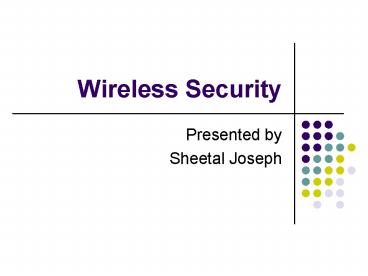Wireless Security - PowerPoint PPT Presentation
1 / 32
Title:
Wireless Security
Description:
Wireless devices use Radio Frequency (RF) technology to facilitate ... Kismet. AirSnort. AirSnort is a wireless LAN (WLAN) tool which recovers encryption keys. ... – PowerPoint PPT presentation
Number of Views:43
Avg rating:3.0/5.0
Title: Wireless Security
1
Wireless Security
- Presented by
- Sheetal Joseph
2
What do you mean Wireless?
- Wireless devices use Radio Frequency (RF)
technology to facilitate communication. - various types of wireless communication solutions
use different frequencies, most regulated by
governments. - 802.11 and Bluetooth operate in the 2.4Ghz
unregulated band (dirty frequency)
3
802.11 Wireless Local Area Network (LAN)
4
Wireless Standards
- 802.11a Transmits at 5 GHz and send data up to
54 Mbps using orthogonal frequency division
multiplexing (OFDM). Not interoperable is
802.11b. - 802.11b Transmits at 2.4 GHz and send data up
to 11 Mbps using direct sequence spread spectrum
modulation. Not interoperable is 802.11a. - 802.11g Similar functionalities as 802.11a, but
is interoperable with 802.11b. - 802.11i Improves WEP encryption by implementing
Wi-Fi Protected Access (WPA). Require encryption
key protocols, including Temporal Key Integrity
Protocol (TKIP) and Advanced Encryption Standard
(AES).
5
Infrastructure WLAN
Ad-hoc WLAN
6
Glossary of 802.11 Wireless Terms
- Station (STA) A computer or device with a
wireless network interface. - Access Point (AP) Device used to bridge the
wireless-wired boundary, or to increase distance
as a wireless packet repeater. - Ad Hoc Network A temporary one made up of
stations in mutual range. - Infrastructure Network One with one or more
Access Points. - Channel A radio frequency band, or Infrared,
used for shared communication. - Basic Service Set (BSS) A set of stations
communicating wirelessly on the same channel in
the same area, Ad Hoc or Infrastructure. - Extended Service Set (ESS) A set BSSs and wired
LANs with Access Points that appear as a single
logical BSS. - Service Set Identifier (SSID) A 32-character
unique identifier attached to the header of
packets sent over a WLAN that acts as a password
when a mobile device tries to connect to the BSS.
7
Wireless Authentication
- Open system authentication
- Shared key authentication
8
Security Solutions
- Wireless connections has important security
issues to keep the intruders from accessing,
reading and modifying the network traffic. - But mobile systems need to be connected.
- We need an algorithm which provides the same
level of security that physical wire does.
9
WEP Security
- Three security goals of WEP protocol
- Access Control - Ensure that your wireless
infrastructure is not used. - Data Integrity - Ensure that your data packets
are not modified in transit. - Confidentiality - Ensure that the contents of
your wireless traffic is not learned
10
Description of WEP Protocol
- WEP relies on a secret key which is shared
between the sender and the receiver. - SENDER Mobile station (eg.Labtop with a wireless
ethernet - card)
- RECEIVER Access Point (eg. base station)
- Secret Key is used to encrypt packets before
they are transmitted - Integrity Check is used to ensure packets are
not modified in transit. - The standard does not discuss how shared key is
established - In practice, most installations use a single key
which is - shared between all mobile stations and access
points.
11
Description of WEP Protocol
- To send a message M
- Compute a checksum c(M) (is not depend on secret
key k) - Pick an IV v and generate a keystream RC4(v,k)
- XOR ltM,c(M)gt with the keystream to get the
ciphertext - Transmit v and ciphertext over a radio link
- When received a message M
- Use transmitted v and the shared key k to
generate the keystream RC4(v,k) - XOR the ciphertext with RC4(v,k) to get ltM,cgt
- Check is cc(M)
- If it is, accept M as the message transmitted
12
How WEP works
13
Deficiencies of WEP
- Static Encryption Keys
- Inefficient use of Initialization vectors
- Lack of packet integrity assurance
14
Radius An additional layer in the security
15
Add VPN to wireless LAN
16
Wi-Fi Protected Access
- IEEE 802.1X authentication server- LEAP, EAP/TLS,
PEAP - RC4 stream cipher, with a 128-bit key and a
48-bit initialization vector (IV). - Temporal Key Integrity Protocol (TKIP), which
dynamically changes keys as the system is used.
When combined with the much larger IV, this
defeats the well-known key recovery attacks on
WEP. - A more secure message authentication code
(usually known as a MAC, but here termed a MIC
for "Message Integrity Code") is used in WPA, an
algorithm named "Michael". - Due to inevitable weaknesses of Michael, WPA
includes a special countermeasure mechanism that
detects an attempt to break TKIP and temporarily
blocks communications with the attacker
17
WPA
- Confidentiality Per-packet keying via TKIP
- Message Authenticity Michael algorithm
- Access Control and Authentication IEEE 802.1x
-EAP/TLS
18
WPA2 802.11i
- The 802.11i architecture contains the following
components - 802.1x for authentication
- RSN (Robust Security Network) for keeping track
of associations, - CCMP (Counter Mode with Cipher Block Chaining
Message Authentication Code Protocol) to provide
confidentiality, integrity and origin
authentication. - AES based algorithm
19
IEEE 802.11i
20
War Driving
- To find wireless nets
- Load laptop, 802.11 card, and GPS in car
- Drive
- While you drive
- Attack software listens and builds map of all
802.11 networks found
21
Antennas
- Antennas are very important for sending and
receiving radio waves. - They convert electrical impulses into radio
waves, and vice versa. - Can antennas are also very famous in the
wireless community, which are used mostly for
personal use.
22
Toys for Hackers
23
A Dual-Use Product
24
War Driving Chapel Hill
25
Zoom in on Los Angeles
26
One Network in Kansas City
27
Silicon Valley
28
Netstumbler
- Netstumbler
- Supports most Wi-Fi cards.
- Identifies presence of Wi-Fi networks and can
identify client probes. - GPS enabled.
- Shows signal strength.
29
Sniffing Wireless Networks
- Snooping on network traffic
- Topology.
- Technologies in use.
- Confidential information.
- Various Commercial and free tools.
- AiroPeek
- Kismet
30
AirSnort
- AirSnort is a wireless LAN (WLAN) tool which
recovers encryption keys. AirSnort operates by
passively monitoring transmissions, computing the
encryption key when enough packets have been
gathered - Requires approximately 5-10 million encrypted
packets - Once enough packets have been gathered, can guess
the password in less than one second.
31
Best Practices for WLAN
- Change Default SSID
- Disable SSID broadcast
- Physically put the AP in the center of the
building - Logically put AP in a DMZ
- Carry out PTs on a WLAN
- Move to a product following the 802.11i standard
32
Thank you