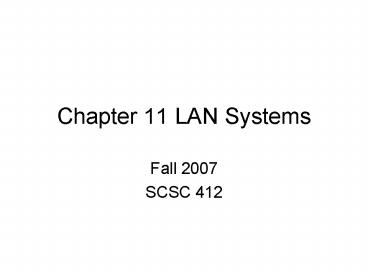Chapter 11 LAN Systems - PowerPoint PPT Presentation
1 / 30
Title:
Chapter 11 LAN Systems
Description:
Ethernet is based on the IEEE 802.3 standard. The oldest LAN technology ... Sniffer: Kismet and NetStumbler. WEP craker: Airsnarf, AirSnort, and WEPCrack ... – PowerPoint PPT presentation
Number of Views:101
Avg rating:3.0/5.0
Title: Chapter 11 LAN Systems
1
Chapter 11 LAN Systems
- Fall 2007
- SCSC 412
2
Objectives
- Exam the different LAN systems
- Ethernet LANs
- Token Ring LANs (covered in slide 6)
- FDDI
3
History of Ethernet
- History of Ethernet
- Based on a 1973 Ph.D. dissertation by Bob
Metcalfe - Xerox PARC further developed Ethernet
- Ethernet is based on the IEEE 802.3 standard
- The oldest LAN technology remains popular today,
because - High-speed
- Low cost
- Multiple vendors support
4
Ethernet Topology
- Ethernet topology
- In basic form, Ethernet operates on a bus
topology at 10 Mbps using baseband transmission
with Manchester data coding - The layout of Ethernet LAN is normally a physical
star (fig 11.2) - Equipment room
- The choice of medium is used to connect the nodes
(fig 11.3 pros and cons of each type) - UTP
- STP
- Coaxial cable
- Fiber optic cable
5
Ethernet Media
- 10Base-5 thick Ethernet
- 10Base-2 thin Ethernet
- 10Base-T
- 10Base-F
- 100Base-T fast Ethernet
- 100Base-TX
- 100Base-FX
- 100Base-T4
- Gigabit Ethernet
- 1000Base-CX
- 1000Base-SX
- 1000Base-LX
- 1000Base-T
- 10-Gigabit Ethernet (standard 802.3ae is being
developed)
6
Gigabit Ethernet
- Issues on Gigabit Ethernet
- Is used as backbone for server connections or as
the backbone in enterprise networks - Switching hub vs. shared medium hub
- Carrier extension bits
- Frame bursting
7
Token Ring
- History
- Originally developed by IBM
- IEEE 802.5 standard
- IBM token ring star topology (physical)
- Multistation access unit (MAU)
- Logic topology is ring
- Normally operate at 4 Mbps on UTP wire or at 16
Mbps on STP or CAT 5 UTP - 100 Mbps high-speed token ring (HSTR)
- Major advantage of token ring is fast media fault
correction. - Remove faulty segment from token ring
8
Fiber Distributed Data Interface (FDDI)
- FDDI is 100 Mbps fiber optic LAN
- Developed in 1980s
- FDDI has also been implemented over twisted
copper wire copper distributed data interface
(CDDI) - The standard defines two types SMF, MMF
- SMF can deliver connectivity over longer
distances - SMF has higher performance than MMF.
- SMF is used to connect buildings or over greater
geographical areas - MMF is used to connect devices within a building
9
FDDI Topology
- An FDDI network has primary and secondary token
rings - Why two rings?
- Message passing in FDDI
- Piggyback
- FDDI-II
- a new standard provides additional capability
- Can handle circuit switched traffic
- Constant data rate connection between two
stations - Required for voice and video applications
10
Wireless LAN
- Wireless Technology
- IEEE 802.11 Standards
- 802.11 Security issues
11
Wireless Technologies
- Wireless communication involves transmitting
signals via radio waves through air and space - television transmissions, cellular phones,
satellite transmissions, spying, surveillance,
and garage door openers, - frequency and amplitudes
- Signals are measured in frequency and amplitudes.
- The frequency dictates how much data can be
carried and how far. - The higher the frequency, the more data the
signal can carry - The higher the frequency, the more susceptible
the signal is to atmospheric interference. (more
like light, which will be blocked by obstacles) - High frequency equipments are more expensive
12
Wireless Technologies
- In wireless technologies, each device must share
the allotted radio frequency spectrum with all
other wireless devices that need to communicate. - only one computer can send data at any given
time, otherwise a collision can take place. - Ethernet LAN employs the CSMA/CD (collision
detection) technology. Wireless technology is
very similar to Ethernet but it uses CSMA/CA - Two different types of spread spectrum
techniques - frequency hopping
- Direct sequence
13
Frequency Hopping Spread Spectrum
- Frequency Hopping Spread Spectrum (FHSS) takes
the total amount of bandwidth (spectrum) and
splits it into smaller sub-channels. - The sender and receiver work at one of these
channels for a specific amount of time and then
move to another channel. - Hop sequence the FHSS algorithm determines the
individual frequencies that will be used and in
what order - reduce the probability of interference, difficult
for eavesdropping
14
Direct Sequence Spread Spectrum
- Direct Sequence Spread Spectrum (DSSS)
- the sender combines the data with the chipping
sequence, the new form of the information is
modulated with a radio carrier signal, and it is
shifted to the necessary frequency and
transmitted. - The receiver has to know the correct chipping
sequence to change the received data into its
original format. - the sender and receiver must be properly
synchronized. - the sequence of how the chips are applied is
referred to as the chipping code.
15
Wireless Technologies
16
WLAN Media
- Radiated (unguided) media
- Radio
- IR
- IEEE802.11
- CSMA / CA MAC protocol
- Work in two modes
- Infrastructure mode
- Ad hoc mode
17
WLAN Topologies
- Ad hoc mdoe two computers can communicate
directly with one another sometimes called a
peer-to-peer topology - Infrastructure mode Use a central device, called
an access point (AP), to control communications - Star physical topology
- all the signals travel through one central device
- Logical bus topology
- BSS and ESS
18
IEEE 802.11 Standards
- 802.11 standards contains a list of standards.
Each defines a different physical layer - 802.11b (Wi-Fi)
- 1 11 Mbps, Operates at 2.4 GHz band
- Use Direct sequence spread spectrum (DSSS)
modulation - DSSS sends data over several different
frequencies at the same time - Special pseudo noise codes (chipping codes) are
modulated with the data stream - Receivers recognize a spread signal and return
the message to its original form. - Benefit of DSSS
- Resists narrowband interference, noise jamming
and unauthorized detection
19
IEEE 802.11 Standards
- 802.11a
- 6 54 Mbps, Operate at 5 GHz band
- Use orthogonal frequency division multiplexing
(OFDM) modulation - Not backward compatible with 802.11b
- 802.11g
- Up to 54 Mbps
- Use OFDM modulation
- Operates at 2.4 GHz band, backward compatible
with 802.11b
20
IEEE 802.11 Standards
- IEEE created several task groups to work on
specific areas within wireless communications. - IEEE 802.11 project
- The first WLAN standard, 802.11 was developed in
1997 - Uses FHSS
- works in the 2.4-GHz (unlicensed) frequency range
- provides 12 Mbps transfer rate
21
IEEE 802.11 Standards
- 802.11b
- Uses DSSS
- works in the 2.4-GHz (unlicensed) frequency range
- provides up to 11 Mbps transfer rate
- The most common standard used today
- 802.11a
- Uses use the orthogonal frequency division
multiplexing (OFDM) modulation scheme - works in the 5-GHz frequency range
- provides up to 54 Mbps transfer rate, but covers
smaller range
22
IEEE 802.11 Standards
- 802.11g
- A speed extension for 802.11b, backward
compatible with 802.11b - provides up to 54 Mbps transfer rate
- works in the 2.4-GHz (unlicensed) frequency range
23
IEEE 802.11 Standards
- 802.11e
- provided QoS and proper support of multimedia
traffic. - 802.11f
- outlines how authentication and other necessary
information can be properly shared among
different APs during roaming - Roaming as the user moves out of the range of the
first AP, another AP needs to pick up and
maintain her signal - And others
24
Security in WLAN
- Security in WLAN
- Wired Equivalent Privacy (WEP)
- Extensible Authentication Protocol (EAP)
25
WEP
- Wired Equivalent Privacy (WEP) protocol
- The wireless device is authenticated to the AP by
proving that it has the necessary encryption key.
- The AP sends a random value to the wireless
device. - The device encrypts this value with its
cryptographic key and returns it. - The AP decrypts and extracts the response, and if
it is the same as the original value, the device
is authenticated. - Encrypted data
26
WPA
- Security flaws in WEP
- Use static keys
- Software can break key after listening to only
100 to 1000 MB of data - Wi-Fi protected access (WPA)
- Provide stronger security than WEP
- The password entered only initializes the
encryption process. The actual key changes
constantly - Upgrade WEP with WEP via firmware supplied by
vendors of the wireless equipments - If any device in a WLAN still using WEP, the
entire network will use WEP ? weak security
27
802.11x and EAP
- 802.1x is the standard for Ethernet security
- Require use authentication before granting
network access - Combined with Extensible Authentication Protocol
(EAP) standard, it handles authentication and key
management
28
EAP
- Extensible Authentication Protocol (EAP) exchange
message among the client, AC and the
authentication server. - Fig 11.4 (p305)
- IEEE802.11i standard incorporates 802.1X/EAP into
wireless networking - Include Temporal Key Integrity Protocol (TKIP)
- TKIP generates random values that are used in the
encryption process - Include CCM Protocol (CCMP)
- use AES algorithm
- The Advanced Encryption Standard (AES)
29
War Driving for WLANs
- War driving attackers who drive around looking
for wireless LANs to intercept
30
War Driving for WLANs
- Tools for war driving
- Sniffer Kismet and NetStumbler
- WEP craker Airsnarf, AirSnort, and WEPCrack
- How to prevent war driving?
- the best practices pertaining to WLAN
implementations