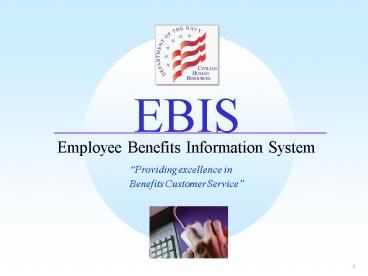EBIS - PowerPoint PPT Presentation
1 / 12
Title:
EBIS
Description:
The EBIS is a web-based application by which Navy civilian employees access ... Immediate access to general and personal benefits information. No paper forms ... – PowerPoint PPT presentation
Number of Views:185
Avg rating:3.0/5.0
Title: EBIS
1
EBIS
Employee Benefits Information System
Providing excellence in Benefits Customer
Service
1
2
What is the EBIS?
- The EBIS is a web-based application by which Navy
civilian employees access general and personal
benefits information and conduct electronic
transactions via the web.
3
Why Use EBIS?
- Its Fast!
- Its Safe!
- Its Convenient!
4
EBIS Is Fast!
- Employees have
- Immediate access to general and personal benefits
information - No paper forms to complete
- Immediate confirmation that transaction was made
5
EBIS Is Safe!
- Employees will
- Answer specific questions to identify themselves
- Establish a unique Point of Entry (POE) account
- Create a unique employee-generated password
- Utilize a Personal Identification Number (PIN) to
make transactions
6
EBIS Is Convenient!
- Available 24 hours a day, 7 days a week,
- from any personal computer
- A self-service system
7
EBIS Provides Most Benefits Services
- Retirement estimates
- Thrift Savings Plan transactions
- Health Benefits transactions
- Life Insurance transactions
- Personal Benefits Statements
8
POE Account Information
- What information is needed to establish a POE
account? - Valid SSN Date of Birth
- Civilian Pay Plan Civilian Grade Service
Computation Date Civilian Step in Grade
- (SCD) for Leave
Denotes those items that can be found on your
LES or most recent SF-50
9
EBIS PIN
- How Do I Get My PIN?
- Initially the system establishes a PIN using your
month and year of birth (mmyy) - Then you will be required to change this PIN to a
6-digit PIN of your choice
10
Getting Started
- Go to www.donhr.navy.mil
- Click on the Pay and Benefits link
- Click on DON Civilian Benefits Information
(EBIS) - Click on EBIS
- Set up a user account
- Enter SSN and password
- Click on the EBIS application
- Change your PIN
- Click on the menu item you wish to view
- Make your benefits change or get information
11
System Access
- If you cannot access the system or need
assistance, contact the Benefits staff at your
Human Resources Service Center during normal
business hours - The Benefits staff will provide assistance on how
to access the system or give options on how to
make your transaction or get your benefits
information
12
EBIS Employee Benefits Information System
- Immediate access to benefits
- Built-in security features
- No hard copy forms to complete
- Available 24/7
- Fast -- Safe -- Convenient
Providing excellence in Benefits Customer
Service