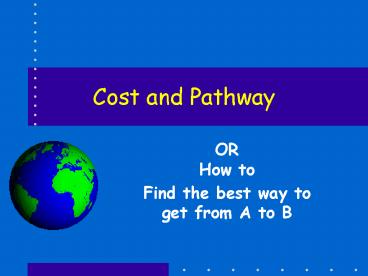Cost and Pathway - PowerPoint PPT Presentation
1 / 29
Title: Cost and Pathway
1
Cost and Pathway
- ORHow to
- Find the best way to get from A to B
2
Introduction
- COST and PATHWAY are two very important and
powerful functions - A basic concept here is that of FRICTION
- Values in a cell can be considered to model the
cost of moving over the cell - COST computes the total cost of reaching a given
pixel from a source pixel - PATHWAY navigates over a cost surface to find the
lest expensive way to get from the cost source to
a given sink pixel
3
Introduction
- THUS
- COST is made from FRICTION surfaces
- as in the cost to move over the landscape
- Swamps may cost 2x as much as grass(2x) to move
over - steep slopes are more expensive than flat lands
(5x) - roads are less expensive than non-roads (1x)
- PATHWAY finds the least cost pathway over a cost
surface.
4
The situation
Swamp 4x
Steep Cost5
Road 1
Forest 5x
Grass 2
5
Straight shot
6
Maybe this is better
7
Or maybe the road is better
8
FRICTION?
- Friction Surface image?
- An image in which the attribute values are
multiples of the cost to travel over the cell - Therefore friction surfaces can not have any 0s
(Zeros)! - Friction surfaces can be added
- And usually are to provide Total Friction
9
For example
- Trying to find the least cost pathway between A
and B for the an ATV - Friction surfaces
- Surface Roads 1s, otherwise 10
- Cover Grasslands 10s, Forest 50s
- Slope may be 1(flat), 25 (low), 50(steep),
100(very steep) - Add them up to get the total Friction layer
10
(No Transcript)
11
Cost START
R1C0 052 52 R0C0 021 21 R1C1
0451.41464 (not 2124 46!)
12
Surface
Cover
Slope
START
END
13
Finding the pathway
14
COST from FRICTION
- How is cost determined?
- Through the use of friction surfaces
- Friction Surface?
Attribute is friction to move over cell
COST for cell 2,2 2x1.414 2.282
15
So, what is Cost?
- It is the minimum accumulated friction (or AF)
for each cell in the image calculated from a
starting target cell. - AF is COST
16
In Book
- Distance
- Cost of moving over friction surfaces AB
- Pathways over AB
1.4142.824
TOO EXPENSIVE to go through center
17
To Compute COST
- Use the COST command ( Duh!)
- Two versions
- COSTPUSH
- COSTGROW ? is the better one
- Need a Friction surface AND a starting target
from which accumulated costs are computed
18
Pathway
- Pathway finds the least cost pathway across the
cost surface. - Cost surface is made from the finish point over
friction (finish is an image with a cell1) - Pathway is created by making an image with a
cell1 where the pathway is to start.
19
From the book
20
(No Transcript)
21
Structure of COST
22
(No Transcript)
23
Procedure
- Make a blank image (0) with INITIAL. Call it
START - Copy it to (file mgt) to FINISH
- Update START and FINISH
- Run COSTGROW from FINISH over FRICTION
- Run PATHWAY using START.
24
Got to have a pattern
start
friction
cost
Finish
cost
pathway
Path
25
Allocate
- You dont have to run cost from 1 target.
- For example, suppose you have a number of logging
landings and what to find the area best served by
each of them - Run COSTGROW using multiple targets (landings)
- This computes the cost to reach each and every
cell on the image.
26
S0?
- Not too useful in itself since you wanted to know
the area served by each landing. - ALLOCATE to the rescue!!
- ALLOCATE assigns each cell to one of the landings
based on the costs of reaching the landings. - For this to work each landing has to have a
unique number.
27
HINTERLAND
- HNTRLAND!
- Supply and demand
- An image of the sources of widgets ( available
at sources, else 0) - An image of sinks of widgets ( that can be
costumed) - HNTRLAND then runs radial searches from each
source filling the closest sinks until the source
is exhausted.
28
So?
- The question of how many sinks of widgets can be
supplied from the sources is answered. - Does not use friction - is pure distance
dependent - Works well with food, for example, where overland
travel is uniform in cost and transportation can
move in straight lins.
29
Last word
- I didnt mention the non-isotropic cost surfaces
described in the book - That is because I have not figured out exactly
how to use them. - So I guess I cant hold your feet to the fire
regarding that material