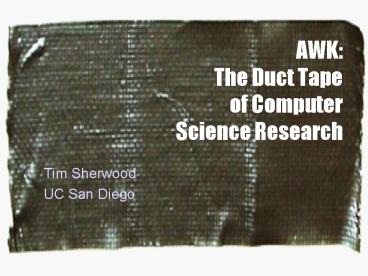AWK: The Duct Tape of Computer Science Research - PowerPoint PPT Presentation
Title:
AWK: The Duct Tape of Computer Science Research
Description:
AWK: The Duct Tape of Computer Science Research – PowerPoint PPT presentation
Number of Views:48
Avg rating:3.0/5.0
Title: AWK: The Duct Tape of Computer Science Research
1
AWKThe Duct Tape of ComputerScience Research
- Tim Sherwood
- UC San Diego
2
Duct Tape
- Research Environment
- Lots of simulators, data, and analysis tools
- Since it is research, nothing works together
- Unix pipes are the ducts
- Awk is the duct tape
- Its not the best way to connect everything
- Maintaining anything complicated problematic
- It is a good way of getting it to work quickly
- In research, most stuff doesnt work anyways
- Really good at a some common problems
3
Goals
- My Goals for this talk
- Introduce the Awk language
- Demonstrate how it has been useful
- Discuss the limits / pitfalls
- Eat some pizza
- What this talk is not
- A promotion of all-awk all-the-time (tools)
- A perl vs. awk
4
Outline
- Background
- Applications
- Programming in awk
- Examples
- Other tools that play nice
- Summary and Pointers
5
Background
- Developed by
- Aho, Weinberger, and Kernighan
- Further extended by Bell
- Further extended in Gawk
- Developed to handle simple data-reformatting jobs
easily with just a few lines of code. - C-like syntax
- The K in Awk is the K in KR
- Easy learning curve
6
Applications
- Smart grep
- All the functionality of grep with added logical
and numerical abilities - File conversion
- Quickly write format converters for text files
- Spreadsheet
- Easy use of columns and rows
- Graphing/tables/tex
- Gluing pipes
7
Running Awk
- Two ways to run it
- From the Command line
- cat file gawk (pattern)action
- Or you can call gawk with the file name
- From a script (recommended)
- !/usr/bin/gawk f
- This is a comment
- (pattern) action
8
Programming
- Programming is done by building a list
- This is a list of rules
- Each rule is applied sequentially to each line
- Each line is a record
- (pattern1) action
- (pattern2) action
9
Example 1
10
Fields
- Awk divides the file into records and fields
- Each line is a record (by default)
- Fields are delimited by a special character
- Whitespace by default
- Can change with F or FS
- Fields are accessed with the
- 1 is the first field, 2 is the second
- 0 is a special field which is the entire line
- NF is always set to the number of fields
11
Example 2
12
Variables
- Variables uses are naked
- No need for declaration
- Implicitly set to 0 AND Empty String
- There is only one type in awk
- Combination of a floating-point and string
- The variable is converted as needed
- Based on its use
- No matter what is in x you can always
- x x 1
- length(x)
13
Example 2
14
Variables
- Some built in variables
- Informative
- NF Number of Fields
- NR Current Record Number
- Configuration
- FS Field separator
- Can set them externally
- From command line use
- Gawk v varvalue
15
Patterns
- Patterns can be
- Empty match everything
- Regular expression (/regular expression/)
- Boolean Expression (2foo 7bar)
- Range (2on , 3off)
- Special BEGIN and END
16
Arrays
- All arrays in awk are associative
- A1 foo
- Bawk talk pizza
- To check if there is an element in the array
- Use in
- If ( awk talk in B )
- Arrays can be sparse, they automatically resize,
auto-initialize, and are fast (unless they get
huge) - Multi-dimensional (sort of)
17
Example 4
18
Built-in Functions
- Numeric
- cos, exp, int, log, rand, sqrt
- String Functions
- Gsub( regex, replacement, target )
- Index( searchstring, target )
- Length( string )
- Split( string, array, regex )
- Substr( string, start, lengthinf)
- Tolower( string )
19
Writing Functions
- Functions were not part of the original spec
- Added in later, and it shows
- Rule variables are global
- Function variables are local
- Function MyFunc(a,b, c,d)
- Return abcd
20
Other Tools
- Awk is best used with pipes
- Other tools that work well with pipes
- Fgrep fgrep mydata .data
- Uniq
- Sort
- Sed/tr
- Cut/paste
- Jgraph/Ploticus
21
Jgraph Example
22
My Scripts
- Functions to handle hex data
- Set of scripts for handling 2-D arrays
A11.0 A21.2 B14.0 B25.0
Name12 A1.01.2 B4.05.0
Name 1 2 A 1.0 1.2 B 4.0 5.0
23
Pitfalls
- White space
- No whitespace between function and (
- Myfunc( 1 ) ?
- Myfunc ( 1 ) ?
- No line break between pattern and action
- Dont forget the -f on executable scripts
24
Summary
- Awk is a very powerful tool
- If properly applied
- It is not for everything (I know)
- Very handy for pre-processing
- Data conversion