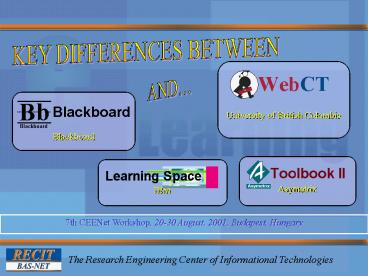Key differences between - PowerPoint PPT Presentation
1 / 133
Title: Key differences between
1
KEY DIFFERENCES BETWEEN
University of British Colombia
AND
Blackboard
Asymetrix
IBM
7th CEENet Workshop, 20-30 August, 2001,
Budapest, Hungary
2
Course platform which you choose should
facilitate developing and delivering course
material
empower you to scale rapidly
be flexible enough to grow with you as the
technological sophistication of your faculty and
students increases with time.
A VLE provides learners with all the facilities
and learning opportunities they would experience
in a face-to-face teaching situation
3
(No Transcript)
4
SerfWebBoardQuestionMarkSymposiumMentorwareQu
estEmbanetSiteScape Forum
WebCTBlackBoardLearning SpaceTopClass FirstClas
s Virtual-U
EloquentAllaire ForumConveneTeam WaveNorton
Connect TheorixPrometheus
5
WHO ARE INVOLVEDin COURSE DELIVERING?
Developer
Teacher Assistant
Student
System Administrator
6
AuthorWare IconAuthor Toolbook II Instructor
Developer
- multimedia tools-turned-web-production gadgets
with some tacked on administrative capabilities.
The learning curve is fairly steep for non-techie
types as serious programming or scripting is
required to best utilize these tools.
Instructor
- developer-tools-made-simple. These
no-programming-required tools are ideal for the
matter expert, but they lack some of the power
and flexibility of the more difficult to master
tools.
Toolbook II Assistant
Delivery
TopClass WebCT Learning Space FirstClass Virtual-U
- class management tools. They organize content
into classroom like formats chat rooms, threaded
discussions, class scheduling, registration,
class rosters, student records, grading, and all
manner of administrative details.
7
Two types of comparison and assessment
Pedagogical approach
Functionalities/Features approach
8
Our aim is
to move beyond the table of functions
to look not just at what the application does,
but how it does it,
and whether it does it
in a way which is appropriate to our
needs.
9
Discursive
Teachers (T) and Students (S) conceptions should
each be accessible to the other
T and S must agree learning goals for the topic
and task
T must provide VLE within which S can act on,
genera-te/receive feedback on descriptions
appropriate to the topic
Adaptive
T has the responsibility to use the relationship
between their own and the S conception to
determine the focus of the continuing dialogue
10
Interactive
S must act to achieve the goal
T must provide meaningful intrinsic feedback on
the actions that relate to the nature of the task
goal
Reflective
T must support the process in which S link the
feedback on their actions to the topic goal for
every level of description within the topic
structure
11
Structure of the courseAuthors, Teachers and
Students environments CommunicationCollaborativ
e WorkQuizzing featuresQuestion
typesEvaluation and gradingGeneral
PropertiesTechnical RequirementsCost and Support
12
Requires Librarian for course management
9 major areas
Entirely configurable only 1 major area - the
front page of your class
5 major areas
Designer can make a large number of choices about
which set of functionality to use
No course Administ-ration and S Tracking
Whether instructor uses all of them or only some
of them is their choice
Easy to use Templates for course develp.
13
CourseInfo CourseSite allows rapid revisions
through the Contol Panel, and file upload
capabilities. (?PVisible only for Author who adds
content and controls the course)
Control Panel
Announcements
Stuff Information
14
(No Transcript)
15
(No Transcript)
16
Course Information
17
Stuff Information
18
Lecture Materials (Course Documents)
19
Assignments
20
External Links
21
Glossary
22
Index
23
Announcements
24
Click onControl Panel
25
Click onCourse Documents
Control Panel ? Content Aria ? Course Documents
26
Control Panel ? Content Aria ? Course Documents ?
Add item
Click onAdd Item
27
Control Panel ? Content Aria ? Course Documents
? Add item ? Select Lecture Material?
Select Lecture Materials for Name
28
File to Attach
Click on Browse in Item Attachments. Select
and click Open
29
File to Attach
Click on Submit
30
Content receipt
31
Result
Result of contentsubmitting(Virtual
ClassRoom) Click on Link
32
Lecture Materials (Course Documents)
33
Stuff Information
34
External Links
35
Assignments
AssignmentSubmission
36
AUTHORs ENVIROMENT (1) ADDING COURSE
MATERIAL (CS)
The Author adds new material via
Control Panel of the course
Lotus Notes client program
File manager
ToolBook II
Templates easy to use
37
AUTHORs ENVIROMENT (2) COURSE MATERIAL (CS)
can include
Image Archive
Drawing tool
Good animation
Visual Program.Tool
38
AUTHORs ENVIROMENT (3)
- In contrast to the other Delivery tools,
- WebCT supposes
- TOTAL flexibility re what course components
will be included (as being totally configurable)
and - considerable flexibility re the 'look' of
the site (backgrounds, document formatting etc.)
39
AUTHORs ENVIROMENT (3)
Based on established parameters time basis,
student performance
Selective Release
Headers, footers, navigation menus, color -
changed. Banners, backg-d, images uploaded.
Drag and Drop Content Creation
Content Modules Struct.Content
Relatively static Content presentation
Custom Course Layout
Customized colors/but-tons, banner, backg-d only
Templates and Wizards
40
File manager
41
Control Panel
42
for novice designers
No technical knowledge required to develop course
material
TB
Assistant
Control center for designers
WebCourseBuilder
Designer Map
Online HTML editor included
Multiple authors support
Third Part Add-ons
43
Import/Convert existing material
Easy access to course terminology and
definitions, the ability to link to other words
in the dictionary or to outside web sites.
44
Search Engine
45
Personal annotations
Using the navigationButtons for Editing,
Deleting,Viewing the NOTES
46
Multiple teachers support
Assign specific course material to students group
GradeBook entries
47
Teacher can set up group of students
48
Personal annotations
Using the navigationButtons for Editing,
Deleting,Viewing the NOTES
49
Designer map
50
Teacher can set up group of students
Modificationthe Group contents and Renaming
Adding the New Group
51
Course download
Off-line working
Individual choice of learning sequence
52
Review grades on-line
Review quiz responses prior to grading
53
Search Engine
54
Course Printing
55
Private annotations of course material
Using the navigationButtons for Editing,
Deleting,Viewing the NOTES
56
No central communi-cation area
- mini-communicationsuite of their own
- group discus-n boards,- virtual chat rooms,- a
file exchange area,- an email link - all for the benefitof groups.
Communi-cation Center
multiplebulletin boards("forums")focused ona
different partof the course
Group Pages
57
File exchange area
NOT Supported category
Videoconference, Teleconference
58
Group Presentation Area
59
Discussion Board
60
Virtual Chat
Whiteboard
61
Group presentation area
62
Discussion Board
63
Virtual Chat
64
Discussion Board
65
Can groups be set up from a class rolls? What
methods for group interaction or
collaboration does the VLE support? Can
discussions be linked to on-line content? Can
data sharing be limited to groups designer?
66
Group members can use
for collaborative works
67
Group presentation area
68
Exchange file area
69
Virtual Chat
Whiteboard
70
Group e-mails
71
Groups E-mail
72
Discussion Board
73
No HTML knowledge required to develop quizzes
Quiz editor/manager included
Timed quizzes
Questions (self-test) linked to
individual content pages
Timed test submission
Question pool creation
Self-Tests
74
Security
Advanced Quizzing Security
Question randomization
Rand-ly generated answers order,
(distracters) questions parameters
Quiz parameters
Analyzing and Tracking
Actions based on test results
75
Quiz editor/manager included
76
Question Pool
77
Timed quizzes
78
Randomized
79
Question Pool
80
Quiz editor/manager included
81
Auto-graded
Auto-graded
Auto-graded
Multiple choice
True-False
Essay / Short answer
List matching
82
- students answera mathematical question
Auto-graded
Auto-graded
Paragraph
- students answerin a longessay-typeformat
83
Multi choice
84
Multi choice
85
True-False
86
Fill in blank
87
Multi Choice
88
List Matching
89
Ordering
90
Short Answer
91
List Matching
92
Fill in blank
93
List matching
94
Multi choice
95
Ordering
96
True-False
97
Built in Grade Book
test grades
test grades
Grade management
Availableimmediately
Individual grade
Instructorspredeterminedtime
98
Automatic grade recording
Grade accessible to students on-line
Trace of student's paths through modules (Track,
Monitor, Log)
Statistical/graphical reports Score, mean,min,
maxand median
99
Statistical/graphical reports
100
Statistical/graphical reports
101
Statistical/graphical reports
102
Grade management
103
Any assessment, whether it was created in
can be entered in the gradebook.
The gradebook can be exported to
Text file
Lotus 1-2-3 worksheet
which is easily exported into
Excel spreadsheet
104
Gradebook
105
Ergonomic user Interface Highly customize course
Menu
Standards/Metadata support (IMS, IEEE, AICC)
Programming interfaces
Web deployment with/without plug-ins
Interoperability
Web interface for course development
106
CD-ROM Support
107
Ergonomic user Interface
108
Calendar Tool
109
Multi language support
110
Calendar Tool
111
CD-ROM Support
112
Ergonomic user Interface
113
Calendar Tool
114
Version manager
Selective Release
D. can work on a course from any computer con. to
Internet
Curriculum manager (learning objectives)
Flexible resource pool
115
Course structure editor / manager
116
Flexible resource pool
117
Version manager
118
Course structure editor / manager
119
Curriculum manager (learning objectives)
120
Backup support
Resource Monitoring
121
Registration and follow-up of students
122
Management of student profiles
123
Backup support
124
Username and password security
Access rights
Server Security
125
Username and password security
Enter User Nameand Password. Click Ok
126
Client platform
Standard Web browser
Server platform
127
Supplementary Software
Apache Server
ToolBook II Instructor
Lotus Domino
Admin Access
ToolBook IIAssistant
Lotus Notes Client
Web Browsers
Admin and Student Access
Netscape Communicator
128
The prices for one server per year are
Level 1 5000
5000
728ones
2945ones
Level 2 25000
Level 3 50000
Supported number of students are
unlimited
25000
2 per user per year
100
129
104 POINTS
87 POINTS
83 POINTS
45 POINTS
130
1. List of comparative analysis
applicationshttp//www.c2t2.ca/landonline/evalap
ps.asp 2. Comparison of WebCT, Tollbook, and
Learning Space http//www.ctt.bc.ca/landonline/ch
oices.html 3. Comparison of BlackBoard,
eCollege, eSocrates and WebCT http//fdc.uwsuper.
edu/comp.html 4. Comparison of web based course
environments http//www.edutech.ch/edutech/tools/
comparison_e.asp
131
5. Entire evaluation grid of 9 platforms
includingLearning Space, WebCT, Blackboard and
Toolbook http//www.edutech.ch/edutech/tools/grid
_e.asp 6. Comparison of web based tools
including WebCT,Learning Space and
toolbook http//edweb.sdsu.edu/Courses/et650_onli
ne/ fall_97/LRSmith650/index.htm 7. WebCT vs
Blackboard http//www.ltss.bris.ac.uk/interact21/
in21p04.htm 8. WebCT vs Blackboard a frame by
frame comparison http//www.ux1.eiu.edu/csjss/bb
webct-files/frame.htm
132
(No Transcript)
133
KEY DIFFERENCES BETWEEN
AND
7th CEENet Workshop, 20-30 August, 2001,
Budapest, Hungary