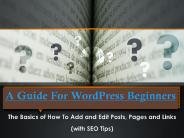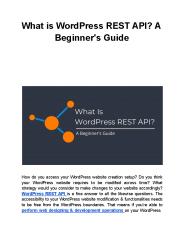Wordpress Guide PowerPoint PPT Presentations
All Time
Recommended
WordPress is one of the best web development platforms. WordPress is used by approximately 455 million websites at the moment. WordPress is favored by individuals due to its speed, ease of customization, variety of plugins, security, and SEO-friendly features in comparison to the majority of other content management systems (CMS). This guide is for you if you intend to create your website design but are unsure where to begin. In this WordPress website creation tutorial, you'll learn how to set up your first WordPress website.
| PowerPoint PPT presentation | free to download
This presentation will gives you detail description about Wordpress and its popular plugins
| PowerPoint PPT presentation | free to download
"Megatask Technologies, a leading WordPress development company in Delhi, provides great and specialised solutions for businesses of all sizes. Building stable, approachable WordPress websites that look amazing and work smoothly is something our talented team of developers excels at. Your go-to partner for WordPress development services in Delhi is Megatask Technologies, which places a strong emphasis on quality, performance, and client happiness."
| PowerPoint PPT presentation | free to download
If you are running a fully functioning WordPress website then you must be aware of the fact that the performance of the website decides the conversion rate. Most of the WordPress site owners just focus on the appearance of the website which is absolutely one of the important factors. But to enhance your website presence, user experience, and conversion rate you need to keep your website updated. Read more on https://bit.ly/3gYZ12d
| PowerPoint PPT presentation | free to download
A responsive website design has become one of the most essential aspects to get online success. No matter how effective, attractive, and persuasive your website design and product might be for prospects, if the elements inside the website are not optimized for different types of the screen then all your efforts can go in vain. Today it’s no secret that mobile-friendly WordPress website design can make and break any business that is trying to get more traffic. Read more on https://bit.ly/3dZHl3u
| PowerPoint PPT presentation | free to download
People might have started using wordpress to build a simple blogging platform. But with the advancement in the features and functionalities wordpress has evolved and helped businesses to build full-fledged standards as well as ecommerce websites. Many small and enterprise-level businesses have already shifted their website to the wordpress platform. But it all comes down to how much does it cost to build a wordpress website? Read more on https://bit.ly/37pshdr
| PowerPoint PPT presentation | free to download
Planning to migrate your current website to WordPress? If so, then you are going to select a platform trusted by millions of business owners and individuals. Day by Day WordPress is becoming popular and its user-friendly interface is encouraging people to move their current website to WordPress. In the early days, most of the individuals build their website on any platform or CMS, which is totally fine because they are aware of the platforms. Read more on https://bit.ly/3klJ8BT
| PowerPoint PPT presentation | free to download
Conversion tracking is one of the most important metrics that help websites and businesses to grow in the competitive marketplace. A website conversion rate is totally dependent on the effectiveness of the marketing campaign and the website design. Are you looking to add conversion tracking features to your WordPress website? If yes then you have landed on the right article where we will help you to determine how you can add a conversion tracking feature. Read more on https://bit.ly/3bo0VXc
| PowerPoint PPT presentation | free to download
Are you looking to create an attractive and conversion-centric WordPress website design for your business? But confused about different aspects of WordPress website design? If yes then you have landed on the right article where you will come to know different aspects of WordPress website design. We will also help you to determine answers for some important and underrated questions that every WordPress website owner should know. Read more on https://bit.ly/2BHFNMb
| PowerPoint PPT presentation | free to download
If you are an existing user of WordPress or running a custom coded wordpress website then you might be familiar with block editors. Gutenberg editors is the new default WordPress editor introduced in the year 2018 when WordPress 5.0 was launched publicly. WordPress revealed that the main reason to replace the TinyMCE editor with a Gutenberg editor is to ensure that users are able to build rich posts and attractive layouts within a few clicks. Read more on https://bit.ly/39kHNIY
| PowerPoint PPT presentation | free to download
If you have consistency on your mind and wish to outsource the WordPress project, then follow this extensive guide that has everything step-by-step related to outsourcing. This information covers the best tips to help you find a reliable WordPress development company, understand how much it will cost you in total if you opt for an outsourced solution, make the necessary preparations, and go over some of the top companies specializing in offering outsourcing solutions.
| PowerPoint PPT presentation | free to download
Wpblog is exclusively designed to help Wordpress developers and users to manage their stuffs their own, We help you with all technical and useful guidelines step by step.
| PowerPoint PPT presentation | free to view
WordPress is a very powerful and widely used CMS. It is free to use and it has helped many people to turn their passion (blogging) into full time blogging carrier, But as a beginner you may not have enough money to purchase domain and hosting or you may not have time to manage your WordPress website, then blogger is your alternative. In this article you will know about how to convert your website from WordPress to Blogger. Source - https://www.milesweb.in/blog/wordpress/wordpress-to-blogger-converter/?utm_source=PdfArticle&utm_campaign=Pdf-dineshk&utm_medium=PdfPromotion-090623
| PowerPoint PPT presentation | free to download
This comprehensive blog provides a step-by-step guide on how to optimize your WordPress website for search engines, attracting more visitors and improving visibility. It covers important aspects such as keyword selection, SEO plugin installation, content optimization, website structure, speed optimization, image optimization, backlink building, and progress monitoring. By following these steps, beginners can achieve effective SEO and enhance their website's performance.
| PowerPoint PPT presentation | free to download
It can be challenging to comprehend why permalinks are crucial for your site's SEO. Fortunately, you don't have to learn about links and redirects since we'll make it simple. It's challenging enough to stay on top of Google's constant algorithm adjustments. What WordPress permalinks are, how they work, how to set them up, how to optimise permalinks on your WordPress website, and much more will be covered in this essay. Let's look at it now. Contact:- +91 813 067 4100 / +1 (323) 455 4564
| PowerPoint PPT presentation | free to download
WordPress blog tutorial guide. In this guide, you will get full details about how to create, write and add a post, add plugins and install themes in WordPress. Get guide here:- http://www.wpunplugged.com
| PowerPoint PPT presentation | free to download
Learn how to seamlessly integrate Magento 2 and WordPress Blog with our easy step-by-step guide. Achieve website synergy in 2024.
| PowerPoint PPT presentation | free to download
We are top-notch WordPress Website Development agency. Our team is a team of professional WordPress experts having years of experience. Email us at info@isuremedia.com for best WordPress Web Design Services all over the globe. https://isuremedia.com/
| PowerPoint PPT presentation | free to download
The application of WordPress geolocation can help you target specific consumers and user groups for your website content. You can call it personalized content and you have to showcase this content to the users at a particular geographical location. For example, your company makes sweaters and therefore you target an audience living around the northern parts of the world. Hence, your website content is also going to be in the same form. Read more on https://bit.ly/3lOz1rj
| PowerPoint PPT presentation | free to download
FROM DRUPAL TO WORDPRESS-THE ULTIMATE GUIDE With the unmatched popularity of WordPress because of its ease of use and flexibility it offers due to the numerous themes and plugins that come with it, more and more people have moved or are moving their website from Drupal to WordPress. Read More: https://bit.ly/3r0Zdj0
| PowerPoint PPT presentation | free to download
We are discussing one such helpful feature called transients. Developers are regularly using the WordPress transients API to store some cached data with time restrictions in their database. More Info: https://bit.ly/2Ub9rhN Ph No: +1.415.548.6170
| PowerPoint PPT presentation | free to download
WordPress is a powerful publishing platform and it comes with a great set of features designed to make your experience as a publisher on the Internet as easy, pleasant and appealing as possible. A Place where you get Best WordPress Designer-Developer-Freelance-Cost Pune to develop your Website. Get Quick Quote for your Dream Website in Few Mins and Start you dream work. Its highly Cost Effective way . So get you website designed and Developed in Budgeted Amount and Quick. Call 9767460399 for more Information.
| PowerPoint PPT presentation | free to download
Learn every thing about WordPress Plugin Development from F5 Buddy, In this we will tell you about what is wordpress plugins, how to install plugin, create plugin, hooks and many more terms. For more visit https://www.f5buddy.com
| PowerPoint PPT presentation | free to download
The application of WordPress geolocation can help you target specific consumers and user groups for your website content. You can call it personalized content and you have to showcase this content to the users at a particular geographical location. For example, your company makes sweaters and therefore you target an audience living around the northern parts of the world. Hence, your website content is also going to be in the same form. Read more on https://bit.ly/3lOz1rj
| PowerPoint PPT presentation | free to download
Website owners generally opt for CMS shift when they feel that their existing CMS is not fulfilling their requirements. In this article, we will discuss all the things that you need to know before migrating your website from Drupal to WordPress, and we will also know the steps to do so. Read More: https://bit.ly/2ORdwWz
| PowerPoint PPT presentation | free to download
WordPress is an open source CMS that enables users to develop dynamic websites. It helps to manage the website from back-end CMS as well as components. Read here the 2018 complete guide about WordPress to learn its fundamentals. This is the comprehensive and step-by-step guide to learn about WordPress Content Management.
| PowerPoint PPT presentation | free to view
From PluginOffers, uncover the power of SEO-boosting WordPress plugins how to use them. This in-depth guide takes you through the installation and utilization of SEO plugins, helping you improve your website's search engine visibility. Learn how to optimize your content, meta tags, and more, and watch your site climb the search rankings. If you want more information related to plugin offer then please visit our site and contact us. https://pluginoffers.com/
| PowerPoint PPT presentation | free to download
You can hire WordPress Developers to create any kind of website from a personal blog to full-fledged e-commerce websites.
| PowerPoint PPT presentation | free to download
Here we are discussing the way for creating WordPress XML sitemap. Let’s dive into the topic to know more about these documents.
| PowerPoint PPT presentation | free to download
Building a WordPress website by your own is quite a overwhelming. But don’t worry, by following this WordPress website building guide you can easily accomplish this task. To know more about detailed steps of WordPress website development then visit us at https://windzoon.com/blog/steps-to-build-wordpress-website/
| PowerPoint PPT presentation | free to download
The WordPress website allows you to download innumerable templates from its website. However, when it comes to providing uniqueness to templates it is only achieved by WordPress expert by converting a PSD to WordPress theme. More Read: https://bit.ly/2TygWRM
| PowerPoint PPT presentation | free to download
If you’re just starting a website in WordPress, one of the first questions you’ll stumble upon is how to install a WordPress plugin? WordPress plugins are such as mobile application for your WordPress website. They allow you to add new features to your websites like a contact form, show, shopping cart, restore & Backup and more. Today, we will give you a way to install and activate the WordPress plugins step by step. 1. First of all Access your wp-admin. 2. Enter your user name & Password. 3. Go to Dashboard then Click into Plugins 4. Select Add New 5. Search your plugins name in the search bar 6. Then install Now 7. Activate it after installation For more information, see our website wordpresserror500.com We hope this video helps you to know how to install & Active WordPress plugins.
| PowerPoint PPT presentation | free to download
If you are willing to create your website yourself, here is the complete and easy step-by-step guide to creating a WordPress website.
| PowerPoint PPT presentation | free to download
Use WordPress logs to fix problems that arise on your WordPress instance — or, more accurately, to figure out why they’ve occurred. This feature tracks errors and records them in one easy-to-locate file, so you can get started on the troubleshooting process. Retrieving error log entries allows you to either fix the problem yourself or have someone knowledgeable in WordPress internals handle it. Know more: https://wordpresserror500.com/wordpress-error-log/
| PowerPoint PPT presentation | free to download
We are discussing how Google Speed Index for WordPress users can prove to be a valuable asset. More Info: https://bit.ly/2ZuDUsm Phone: +1.415.548.6170
| PowerPoint PPT presentation | free to download
A WordPress SEO checklist is very important for your business. SEO involves varied activities that you have to perform in a systematic way. These activities & operations can vary from business to business. You need to review your business requirements first. Moreover, there are some basic concepts about website SEO that you have to follow. So, the WordPress SEO checklist helps you remember your tasks & operations throughout your campaign. Read more on https://bit.ly/3k936lV
| PowerPoint PPT presentation | free to download
Here's the guide you can use while converting your HTML template into WordPress.
| PowerPoint PPT presentation | free to download
The WordPress theme customisation system is easy to use and offers the maximum help that you need to get your desired themes. But it is also very necessary to be careful while making the changes, as even a slight mistake can make you lose all your data and content. More Info:https://bit.ly/37gX2OA
| PowerPoint PPT presentation | free to download
This PPT will allow to learn about Guide To Create An AMP Form In WordPress Website
| PowerPoint PPT presentation | free to download
"Dharne offers professional wordpress website design services in Orange County, CA. Build an affordable, elegant and powerful wordpress website at Dharne."
| PowerPoint PPT presentation | free to download
"As off, we as a whole realize that – WordPress is an online, open source website building tool that has been composed in PHP. In fact, it is clearly that this one is the most powerful blogging stage and CMS (Content Management System). Further, the best thing is – it is completely altered by different plugins and themes. Ceaselessly, since 2003 it has made such a significant number of updates, but soon we will see WordPress 5.0 updates. "
| PowerPoint PPT presentation | free to download
How do you access your WordPress website creation setup? Do you think your WordPress website requires to be modified across time? What strategy would you consider to make changes to your website accordingly? WordPress REST API is a fine answer to all the likewise questions. The accessibility to your WordPress website modification & functionalities needs to be free from the WordPress boundaries. Read more on https://bit.ly/3j09NGt
| PowerPoint PPT presentation | free to download
https://www.wordpresswebsite.in/our-blog/a-step-by-step-guide-to-prepare-your-wordpress-website-for-mobile-seo A Step by Step Guide to Prepare Your WordPress Website for Mobile SEO if you’re a WordPress Website owner, you’re already blessed with a lot that needs for a mobile-friendly site. Though for more, you can thank us after completing this WordPress mobile SEO guide. #Mobile-SEO #Wordpress #SEO-Guide #webdesign #webdevelopment #wordpresswebsite #css #branding #graphicdesign #wordpressblog #hosting #socialmedia #wordpressthemes #woocommerce #blogger
| PowerPoint PPT presentation | free to download
Are you want to add a Wordpress link to navigation menu on your WordPress site. Keep reading this guide. If you run a Wordpress membership site, so having a logout link is very helpful to your users. Here, we will show you a direct path to WordPress logout link. How you can add the WordPress logout link or any other place in your WordPress site.
| PowerPoint PPT presentation | free to download
Presenting WordPress Plugins for eCommerce that will help in selling better online. Plugins for eCommerce SEO, UX, Shipping, and other eStore enhancements.
| PowerPoint PPT presentation | free to download
Learn how to improve the speed of your WordPress website and load in less than 1 second. We have easy 3 simple steps we took to drastically increase the speed of our site.
| PowerPoint PPT presentation | free to download
First and foremost thing you want to do when developing a best free wordpress themes for business site is to find a reliable hosting.
| PowerPoint PPT presentation | free to download
Do you want to set, Get, and Delete cookies in WordPress? Cookies are a useful tool to store temporary files and information in the browser of users. Also, you can use this information to boost user experience by using personalization and behavioral targeting. WordPress is stateless. If you want to create a web application on the top of WordPress, then you will require some types of system to keep the session. Read More:- https://www.wpglobalsupport.com/how-to-set-get-and-delete-cookies-in-wordpress/
| PowerPoint PPT presentation | free to download
WordPress is a semantic platform considered as very powerful in terms of publishing online. It has features that are designed to make published works more interesting and appealing to readers.
| PowerPoint PPT presentation | free to download
Tips on Getting Started in Simple WordPress Theme Development
| PowerPoint PPT presentation | free to download
Do you need to feature a favicon in WordPress? Favicon or web site Icon is that the tiny image that you'll be able to see next to the website title within the browser. It helps users to spot your web site. several frequent guests to your web site can establish a second recognition for that little image. It increments complete recognition and additionally helps you to make trust among audiences. In this article, we'll tell you ways to feature a favicon to in WordPress.
| PowerPoint PPT presentation | free to download
Instant WordPress Help supports businesses and individuals who need to fix WordPress issues, Migrate sites across to another domain, speed up a current page, Recover a hacked site, or otherwise solve any other issue related to your WordPress Site and Hosting.
| PowerPoint PPT presentation | free to download
Since you want to display your Shopify products on your WordPress website, it is important to connect them with each other. In order to do that you will need to generate some Shopify API keys. To generate the API keys I have discussed the process below: First off, go to the Apps tab in Shopify and then click on Manage private apps. Once you have done that, you need to create a new private app. Read more on https://bit.ly/2Fte1VU
| PowerPoint PPT presentation | free to download
At RS ORGANISATION, we pride ourselves on being a leading WordPress development company in Noida, offering tailored solutions for your business needs.
Confused whether wordpress is the right solution for enterprise-level business or not? If so, then you have landed on the right article where we are going to highlight some of the important points on wordpress as a CMS solution for enterprise-level businesses. Enterprise itself is a generic word but when it is combined with a business or a company then it generally showcases the large or big company/business or a multinational organization. Read more on https://bit.ly/3jZBEUf
| PowerPoint PPT presentation | free to download
Unlock the full potential of your WordPress site with our ultimate guide to the Best SEO Plugins For WordPress in 2024. Whether you are a tenderfoot or an expert, these top-rated plugins are basic for optimising your site and progressing look motor rankings. From boosting page speed to refining on-page SEO, these devices cover all the bases. Our comprehensive direct strolls you through the highlights, benefits, and best hones for each plugin, ensuring your location remains ahead of the competition. Make 2024 your year for SEO victory with the Most excellent SEO Plugins for WordPress.