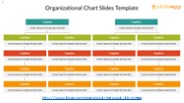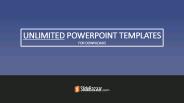Professional Presentation Templates PowerPoint PPT Presentations
All Time
Recommended
Need Business Presentation Design Services? Check our business brochure sample now! Our professional business brochure templates are creative & classy.
| free to download
A McKinsey-style PowerPoint presentation is known for its clarity and professionalism, making it popular in the corporate world. Unlike typical presentations that often focus on flashy visuals, McKinsey PPTs prioritize structured content and logical flow. Essential features of these presentations include a clear title , concise bullet points, and data-driven visuals that effectively communicate information. The design principles followed are simplicity, consistency, and an emphasis on the audience's understanding.
| free to download
Presentation services help businesses create engaging and effective presentations. These services improve communication, clarify information, and boost audience engagement. When selecting presentation services, look for customizable templates, collaboration tools, and analytics to measure viewer interest. Unlike presentation design agencies that focus mainly on aesthetics, presentation services offer a broader range of support, including content creation and strategic advice. They can be used for various types of presentations, such as sales pitches, corporate training, and marketing proposals. Industries like technology, healthcare, and education particularly benefit from these services, as they often deal with complex information that requires clear and impactful communication. By utilizing professional presentation services, businesses can enhance their ability to convey important messages and engage their audiences effectively.
| free to download
If you want high-quality PowerPoint templates, look at SlideModel and SlideShare; they offer premium templates with a professional McKinsey look. These platforms offer various templates to enhance your business presentations. Review sites and forums provide insights into template effectiveness. Customer testimonials help in selecting the best templates for your needs.
| free to download
"Strategy PPT Templates by Ex-McKinsey" are professional presentation templates created by former McKinsey consultants. They are designed to meet high standards and emphasize clear communication of complex business strategies. These templates stand out from standard options by featuring clean layouts, effective data visualization, and a structured narrative, making them ideal for fields like consulting, finance, and technology. Users appreciate their ability to convey information succinctly and persuasively. To enhance the effectiveness of these templates, best practices from ex-McKinsey consultants can be applied, focusing on clarity, storytelling techniques, and a disciplined approach to presenting data. Overall, these specialized templates help professionals deliver impactful presentations that resonate with their audience.
| free to download
Experience visual elegance with SlideEgg's Aesthetic Templates. These captivating designs offer a blend of artistic creativity and modern aesthetics, making your presentations stand out. Whether you're a creative professional or simply want to add a touch of beauty to your content, SlideEgg's Aesthetic Templates provide a unique and engaging visual experience. Elevate your presentations with style and sophistication, available for download now.
| free to download
To create a professional presentation in Google Slides, follow these key strategies. Use the built-in designer feature for layout and color suggestions that enhance your content. Save your s in formats like PDF or PNG to maintain high quality when sharing or printing. Focus on using consistent fonts and color schemes, and keep the design minimalistic to emphasize your message without clutter. Incorporate high-quality images to make your s visually appealing. Thoughtful animations can also add a professional touch. By following these tips, you can create an engaging and polished presentation that effectively communicates your ideas.
| free to download
Does your presentation fail to grab your viewer's attention ? Read through this PPT and avail few professional PPT design tips.
| free to download
Elevate your math presentations with SlideEgg's Math PowerPoint Templates. These templates offer visually engaging and customizable designs tailored for mathematics-related content. Whether you're teaching, explaining complex concepts, or showcasing mathematical data, our templates provide clarity and professionalism. Ideal for educators, students, or professionals, they enhance the visual appeal of math-related presentations. Explore SlideEgg's Math PowerPoint Templates to make your math content visually stunning and memorable.
| free to download
SlideEgg, the best PPT template provider, providing over 100,000+ best and professional PPT templates with 150+ categories. Visit us @ www.egg.com to get attractive free powerpoint templates.
| free to view
Begin with the perfect foundation to craft visually stunning and informative s that bring your medical ideas to life. Access our extensive library of pre-designed Free medical PowerPoint templates. Visit: https://stack.com/templates?category=medical
| free to download
Elevate your scientific and research presentations with SlideEgg's Science and Research Presentation Templates. These professionally designed templates cover various scientific topics and offer visually appealing layouts and graphics. Ideal for academic presentations, research findings, or scientific reports, they ensure clarity and professionalism. Customize them effortlessly to fit your research needs and elevate your presentations. Explore SlideEgg's Science and Research Presentation Templates to make your scientific content visually engaging and impactful, available for download now.
| free to download
PowerPoint templates created by former McKinsey professionals are known for their clarity, professionalism, and strategic insight. These designers have a strong grasp of effective communication and storytelling, shaped by their experience in a top consulting firm. Their templates emphasize a well-structured approach, ensuring that each delivers key information clearly while remaining visually appealing. Using these templates can enhance your credibility and give your presentations a polished look that connects with your audience. To achieve a McKinsey-style presentation, focus on simplicity, consistency, and a strong narrative flow in your s. Overall, these templates help convey ideas effectively and leave a lasting impression.
... Subjects 28 golfers in the Professional Golf Management Program at Ferris State University, Big Rapids, MI Average age of 21 years, 11 years of golf ...
| free to view
This PPT aims to teach us how to change templates by using 3D PageFlip Professional. More details: www.3dpageflip.com
| free to download
Multimedia presentation and examination of digital teaching portfolios. DTP Commandments ... the commercial paper held by a financial house (as a bank) ...
| free to view
eBayStoreDesign is an online eBay store designing connoisseur creating excellent eBay Listing Templates for emerging & established businesses since 10 years.
| free to download
Creating a professional newsletter is a great, low-cost way to expand your business or marketing needs. Generally, newsletters increase brand name awareness and provide you with the unique potential to build a community inside your brand. By making custom newsletter templates, you can able to share relevant and topical information that keeps the readers engaged and coming back for more. In this article, you can find the best Ideas about Professional Newsletter Templates and it helps to boost a business.
| free to download
Creating Professional Presentations with PowerPoint. Use Templates. Provides visual theme ... KUMC PowerPoint templates http://www2.kumc.edu/ir/ppt/ 4 ...
A PowerPoint template is a ready-made design that helps users create professional presentations easily. It includes features like a master for consistent design, placeholders for text and images, and predefined colors and fonts to ensure visual harmony. Key elements of a good template are various layouts, background designs, and styles that can be used throughout the presentation. To find quality templates, users can search online through template marketplaces or free design websites, making sure to choose a style that matches the theme and purpose of their presentation. Overall, using a PowerPoint template simplifies the presentation-making process and enhances the overall look and feel of the s.
https://crownreviews.com/xinemax-video-templates-review
| free to download
When crafting effective sales presentations, the choice of PowerPoint template can significantly impact audience engagement and message retention. Here are ten of the best PowerPoint templates designed specifically for sales presentations. Each template offers a professional aesthetic, customizable layouts, and visually appealing graphics that align with corporate branding.
Creating a PowerPoint template that matches your company's brand is easy. Start by adding your logo to the master for consistency. Customize the layout by adjusting sizes, colors, and fonts to fit your brand identity. You can either build a template from scratch or use existing designs that meet your requirements. Platforms like Canva provide user-friendly tools to help you design attractive templates, where you can easily incorporate your logo and modify layouts. Once your template is ready, using it is straightforward—just open the template file to start adding your content while keeping a cohesive look throughout your presentation.
SlideBazaar is your one-stop destination to download professionally designed premium and free PowerPoint templates and Keynote s that are loaded with powerful and innovative designs to create presentations that easily grasp audience’s attention.
SlideBazaar is your one-stop destination to download professionally designed premium and free PowerPoint templates and Keynote s that are loaded with powerful and innovative designs to create presentations that easily grasp audience’s attention.
PowerPoint templates are ready-made designs that help make presentations visually appealing and easier to create. It’s important to understand copyright rules when using or creating templates, as design ideas can be protected by copyright. You can make original templates, but copying someone else's design without permission could lead to legal problems. To create a template in PowerPoint, design a layout with placeholders for text, images, and other elements, then save it as a .potx file. PowerPoint provides a selection of built-in templates, and there are many available online from different sources
The Bazaar for premium and free PowerPoint templates and Keynote s. Slidebazaar is a dedicated team of energetic designers who are specialized in Presentation Template creation. We want to offer you our best works of high quality resources that will take your presentation to the next level.
Presentation Software is a software installed on computers that enables uses to present data in an engaging manner in the form of text, audio, video and animation clips.
https://crownreviews.com/presentation-warrior-review-bonus
http://crownreviews.com/elite-presentation-kit-v4-review-and-bonus/
Businesses in consulting, finance, and marketing can greatly benefit from using strategy PowerPoint (PPT) templates created by former McKinsey consultants. These templates are more valuable than standard options because they include best practices in strategic communication and analytical thinking, which McKinsey is known for. Reviews of the "Strategy PPT Templates by Ex-McKinsey" can be found on professional platforms and business forums, highlighting their effectiveness. Users can easily customize these templates to match their brand identity, allowing for a professional and personalized presentation. A wide range of companies, from startups to established enterprises, as well as individual consultants, frequently use these templates to improve their presentations and decision-making processes. Overall, these strategically designed templates offer significant advantages for anyone looking to enhance their business communication.
| free to download
Consultants create impactful presentations by emphasizing clarity, conciseness, and logical information flow. To develop a consulting-style deck, key practices include using a clean design, minimizing text, and adding strong visuals that support the message. A visually appealing presentation can be achieved through consistent color schemes, professional fonts, and high-quality images that enhance storytelling. Various templates are available to help replicate the polished look of consulting presentations, making it easier for anyone to create effective visuals. Adopting this style in business pitches can improve communication, engage the audience, and project a professional image, leading to better outcomes. Overall, focusing on design and content structure can significantly elevate the effectiveness of presentations in a business context.
| free to download
Former McKinsey designers suggest using specific templates to improve consulting presentations. These templates focus on clarity, conciseness, and a structured format to effectively present complex information. For those looking for advice on consulting presentations from McKinsey alumni, there are many online resources and professional networks that offer helpful insights. Additionally, examples of presentations made by former McKinsey consultants can serve as excellent references for best practices. There are also books and blogs that provide practical tips inspired by McKinsey's presentation techniques. Finally, professional services based on McKinsey methods are available to help enhance the quality of presentations even further.
| free to download
Consulting firms should invest in professional PowerPoint templates to improve their presentations, making them more visually appealing and easier to understand. Sectors like finance, healthcare, and technology, which often deal with complex data, can greatly benefit from customized PowerPoint designs. These tailored presentations help convey important information clearly while aligning with a brand's identity. Many successful business presentations have used PowerPoint to effectively share stories and data, resulting in positive outcomes. To enhance presentations, users can take advantage of PowerPoint's advanced features, such as SmartArt, animations, and templates, to create engaging and professional s that capture the audience’s attention. In summary, investing in quality PowerPoint design can significantly boost the impact of business presentations.
| free to download
Finding quality PowerPoint templates can greatly improve your presentations. Many websites offer a variety of templates suited for different themes and professional needs. To personalize your template, you can adjust colors, fonts, and layouts to match your style or brand. Accessing templates in PowerPoint is easy; just go to the "Design" tab to browse existing options or upload your own. For a wider selection, check out specialized websites or online marketplaces dedicated to presentation resources. Additionally, PowerPoint features like master, transitions, and animations are excellent tools for making your presentations more engaging. By leveraging these resources and tools, you can create impactful and visually appealing presentations.
| free to download
FreeSlides offer unique and amazing templates for google s and powerpoint presentations. We have a wide range of free Google s templates and free powerpoint templates design which are helpful to make your professional presentation unique. In this presentation you get info about what we offer. You can easily edit and download them to create your professional presentation.
| free to download
You can find a lot of useful and persuasive PowerPoint templates and elements for creating professional presentations for free or under the condition of registration on our site
| free to download
Enhance your data visualization with SlideEgg's PowerPoint Chart Templates. Our collection offers a variety of professionally designed and customizable charts, ideal for presenting data and statistics. Whether for business reports, academic presentations, or project updates, these templates ensure clarity and impact. Elevate your presentations by making complex information visually engaging. Explore SlideEgg's Chart Templates to transform your data into compelling visuals, available for download now.
| free to download
You can get free business PowerPoint templates on the internet. You can download those business templates and use it for your business presentations. You can get all kind of professional business templates, themes, outlines and backgrounds from the internet.
| free to download
Simplify your presentations while maximizing impact with SlideEgg's Minimalist PowerPoint Templates. These sleek and refined templates offer a clean and distraction-free canvas for your content. Ideal for business, education, or personal use, they ensure a professional and uncluttered aesthetic. Customizable and user-friendly, SlideEgg's Minimalist PowerPoint Templates help you communicate your message with clarity and elegance, making your presentations memorable and impactful. Explore and download now to achieve minimalist perfection in your s.
| free to download
PowerPoint presentations (PPT) are important tools for businesses to communicate information effectively during meetings, training, and marketing. To achieve a professional look, users can create custom templates by setting a consistent theme, adding logos, and selecting a color palette that matches their brand. There are plenty of ready-made templates available online, including options from Microsoft and other third-party sites. Canva also offers easy-to-use design features for creating personalized PPT templates. Once a template is chosen or designed, it can be added to a PPT by going to the “Design” tab and selecting “Browse for Themes.” This straightforward process helps businesses present their ideas in a visually appealing and engaging way.
| free to download
Creating a master in Google Slides is important for consistent presentations. To access it, go to the "Slide" menu and select "Edit master." Here, you can customize layouts, fonts, and colors for your entire presentation. Google Slides also offers transitions and animations to make your s more engaging. The maximum file size is 100 MB, so using high-quality images is essential for a professional look. You can find good images on stock photo websites or use high-resolution pictures from reliable sources. For an attractive design, take advantage of Google Slides' built-in templates and layouts, which help you create visually appealing presentations easily. By using these tools and techniques, you can develop a polished presentation that effectively captures your audience's attention.
| free to download
PowerPoint presentations (PPT) are important tools for businesses to communicate information effectively during meetings, training, and marketing. To achieve a professional look, users can create custom templates by setting a consistent theme, adding logos, and selecting a color palette that matches their brand. There are plenty of ready-made templates available online, including options from Microsoft and other third-party sites. Canva also offers easy-to-use design features for creating personalized PPT templates. Once a template is chosen or designed, it can be added to a PPT by going to the “Design” tab and selecting “Browse for Themes.” This straightforward process helps businesses present their ideas in a visually appealing and engaging way.
| free to download
Optimize your organization's structure with SlideEgg's Organizational Chart PowerPoint Templates and Google Slides. These templates offer intuitive and visually appealing designs to represent your organization's hierarchy, departments, and roles effectively. Ideal for HR presentations, business proposals, or academic projects, they simplify complex structures and enhance clarity. Customize them effortlessly to fit your organization's needs and elevate your presentations. Explore SlideEgg's Organizational Chart Templates for a polished and professional representation of your organization's structure.
| free to download
To improve your PowerPoint presentations, it's important to grasp basic design concepts. Design includes visual elements like layouts, colors, fonts, and graphics that make your presentation engaging and professional. Start by choosing a template that fits your theme, then customize it by changing colors, fonts, and layouts to reflect your brand or message. You can easily add your company logo by inserting the image, resizing it, and placing it correctly on your s. It's also crucial to know the difference between templates and themes: a template offers a set structure with specific layouts and design elements, while a theme focuses on the overall color scheme and font style throughout the presentation. By understanding these concepts, you can create visually pleasing and cohesive PowerPoint presentations.
| free to download
Get professionally designed internship certificate templates to recognize and reward interns for their achievements. Choose from a variety of customizable formats to suit your organization’s needs, ensuring a polished and professional presentation. Simplify the process of creating certificates while maintaining a high standard of quality and credibility.
| free to download
In 2023, many agencies focus on improving presentation design trends by offering specialized services. Hiring professionals can enhance your presentations with modern design techniques, boosting audience engagement and retention. To keep your presentations fresh, regularly look into new design styles and gather feedback from colleagues.
| free to download
When selecting an agency to create professional presentations, it’s important to consider several essential elements. Begin by identifying agencies that focus on business or corporate presentations, as they possess the expertise required for formal contexts.
| free to download
Ever felt frustrated with Microsoft PowerPoint? Adopt the latest simple way of using Powerpoint templates that make your presentations unique and engaging. SlideBazaar has a wide range of premium quality professional templates that present your information in a well understandable way. https://bit.ly/2GwIHFa
McKinsey-style presentations are effective because they have a clear structure and tell a compelling story, making complex information easy to understand. A key technique used is the Pyramid Principle, which organizes content by presenting the main idea first and supporting it with structured arguments, helping the audience follow along easily. PowerPoint and Google Slides are popular software choices for creating these presentations, each offering different features to suit user preferences. Additionally, tools like Excel and data visualization software can enhance the presentation process. For those looking for high-quality templates, many online resources and design platforms provide customizable options to improve visual appeal and maintain a professional look. Overall, these elements combine to create impactful presentations that communicate ideas effectively.
To create a professional PowerPoint presentation, focus on key strategies that enhance its impact. Start with high-quality visuals, using consistent fonts and a cohesive color scheme for an attractive design. Incorporate charts, infographics, and videos to convey complex information and engage your audience. Make your presentation more interactive with elements like polls or quizzes and use storytelling techniques to connect with your audience. Remember, a great presentation is not only about the s; confident delivery and thorough preparation are essential. Utilize advanced PowerPoint features, such as animations and transitions, wisely to avoid distractions. By combining clear content, engaging visuals, and strong delivery, you can ensure your presentation is memorable and professional.
| free to download
Creating engaging presentations requires a thoughtful blend of content and delivery techniques. To start, outlining a clear structure that includes an introduction, main points, and a compelling conclusion can help maintain audience engagement. Incorporating visually appealing elements like images, graphs, and videos can enhance the presentation and help convey information effectively. Additionally, utilizing storytelling techniques and incorporating interactive elements can capture the audience's attention and keep them interested throughout the presentation. Practicing the delivery, maintaining eye contact, and engaging with the audience can further enhance the professional delivery of the presentation. By combining these strategies, presenters can create engaging presentations that leave a lasting impact on the audience.
| free to download
Download PowerPoint templates and Keynote s for creating high-quality and stunning presentations in less time.
| free to download
Download PowerPoint templates and Keynote s for creating high-quality and stunning presentations in less time.
| free to download
Personal branding is important in today's job market, and a PowerPoint presentation can help communicate its value. A well-structured presentation should include a clear introduction, a defined message, and engaging visuals to connect with the audience. Using a PowerPoint template can make the design process easier, allowing presenters to concentrate on their content instead of formatting. Templates offer a consistent and professional appearance, which enhances the overall impact of the presentation. Investing in quality PowerPoint templates is beneficial, as they can improve communication effectiveness and create a lasting impression on viewers.
Get ready to deliver an impressive presentation for your audience and add a unique zing & appeal to your Presentations with Business PowerPoint templates offered by Slide Bazaar. These templates are designed for business & learning presentations education, as well as basic-purpose designs together with seasonal PowerPoint.
| free to download