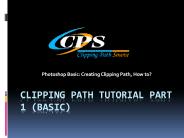Keyboard Shortcut PowerPoint PPT Presentations
All Time
Recommended
With Windows 10, Microsoft introduced a whole series of new keyboard shortcuts that simplify working with the new operating system. We show which Windows 10 shortcuts make your everyday life easier.
| PowerPoint PPT presentation | free to download
Unleash your WordPress prowess with lesser-known keyboard shortcuts! Navigate your admin dashboard like a pro and streamline your workflow with these hidden keystroke gems, boosting efficiency and making your WordPress experience smoother than ever.
| PowerPoint PPT presentation | free to download
To use a Mac keyboard shortcut, press and hold one or more modifier keys and then press the last key of the shortcut. Mac Keyboard shortcuts and productivity go hand in hand. You can eliminate the extra steps involved in performing a task and improve your operational efficiency. So, if you are all geared up to bolster your multitasking, check out the list of these keyboard shortcuts for macOS.
| PowerPoint PPT presentation | free to download
Creating Whiteboard Animation explainer video becomes simple if you know the right keyboard shortcuts. Animated Marketing gives you a bunch of keyboard shortcuts which will make the process of creating animated explainer video more easy for you. Check out the presentation by Animated Marketing about keyboard shortcuts which will make easy to create simple explainer videos.
| PowerPoint PPT presentation | free to download
WINKEY R. Display the Microsoft ... WINKEY Tab. Open Microsoft Explorer. WINKEY E ... WINKEY D. Description. Shortcut Keys. Windows Keyboard Shortcuts ...
| PowerPoint PPT presentation | free to view
After Effects shortcuts as a useful reference to help you work faster and more effective. In this PPT, take a look at 9 After Effects keywords shortcuts.
| PowerPoint PPT presentation | free to download
Get all the keyboard shortcuts for Google Docs Spreadsheet at https://www.shorttutorials.com/google-docs-spreadsheet/keyboard-shortcuts.html
| PowerPoint PPT presentation | free to download
QuickBooks Desktop Functions has numerous console alternate way keys to help speed you through normal assignments and work processes. You can utilize your console rather than a mouse or trackpad to backup your opportunity.
| PowerPoint PPT presentation | free to download
QuickBooks Desktop Functions has numerous console alternate way keys to help speed you through normal assignments and work processes. You can utilize your console rather than a mouse or trackpad to backup your opportunity.
| PowerPoint PPT presentation | free to download
Do you ever wonder how hackers on the television constantly type away on their computers without having to use the mouse? Visit:- https://mcafee-mtp-retailcard.com/
| PowerPoint PPT presentation | free to download
Are you looking to join Adobe Photoshop course you can start immediately, Prism Multimedia has the solution for you. If you need adobe photoshop training, you have come to the right place. With this Adobe Photoshop CC training at Prism, you become familiar with the best way to make use of the industry’s most widely used design and photography modifying software. That Adobe Photoshop course is designed for the overall novice, and you will probably learn Photoshop in the soil upwards, without the need of proceeding knowledge required. Through the period you’ve got accomplished that Photoshop course at Prism, you will end up acquainted with the various tools available on this graphics editing and creation software package, and how you can employ them to your own tasks. Adobe Photoshop is Ideal for • Photographers • Designers • Web professionals • Video professionals For more details visit http://prismmultimedia.com Call 9701334133 to attend free Demo
| PowerPoint PPT presentation | free to download
This option will prevent a Payor from getting a Balance Notice. What is the Print Balance Notice option in Payor/Customer Maintenance? ...
| PowerPoint PPT presentation | free to view
The best keyboard app for android is ShortKeys- Custom Keyboard is. It helps you to create keyboard shortcuts to organize and personalize your own keyboard as per your necessities. By creating shortcuts now you can get rid of typing over and over for most of the things you do.
| PowerPoint PPT presentation | free to download
The best keyboard app for android is ShortKeys- Custom Keyboard is. It helps you to create keyboard shortcuts to organize and personalize your own keyboard as per your necessities. By creating shortcuts now you can get rid of typing over and over for most of the things you do.
| PowerPoint PPT presentation | free to download
Read here the latest Market Insights on “Computer keyboards market” published by CMI research team.
| PowerPoint PPT presentation | free to download
An external keyboard is essential for your laptop for several reasons. Firstly, it offers improved typing comfort and ergonomics, reducing the risk of wrist strain. Secondly, it enhances typing speed and accuracy with its tactile feedback. Additionally, dedicated keys and shortcuts provide convenient control over media and volume. Lastly, its durability and compatibility make it a reliable accessory for long-term use and across different devices.
| PowerPoint PPT presentation | free to download
When the user moves the physical mouse, Windows moves a small bitmapped image ... edit controls start showing a blinking caret at the point of keyboard input ...
| PowerPoint PPT presentation | free to view
Keyboard Maestro is an important software which is used for the automation of the macOS. It will help you improve your productivity through the macOS or shortcuts with easy keystrokes. Visit:- http://oficesetup.com/
| PowerPoint PPT presentation | free to download
Define the starting and ending points. e.g., within an ILS system, ... Ending point: having H l ne spelt correctly in email. MacroExpress Example #1 of 4 ...
| PowerPoint PPT presentation | free to download
Discover the ultimate productivity solution with Koaty's Wireless Keyboard and Mouse Combo. Streamline your workflow and boost your efficiency with this innovative technology.
| PowerPoint PPT presentation | free to download
Gaming keyboards are designed to give gamers higher-end execution and an awesome gaming experience. Almost every model comes with mechanical switches for ideal execution. Ease of use can range from the easy to complex with some that need extra software to be installed for additional features.
| PowerPoint PPT presentation | free to download
Roger Samara: There are an endless number of tips and shortcuts for Excel. In the spirit of working more efficiently and avoiding tedious, manual work, here are a few Excel tricks to get you started with how to use Excel.
| PowerPoint PPT presentation | free to download
Roger Samara: There are an endless number of tips and shortcuts for Excel. In the spirit of working more efficiently and avoiding tedious, manual work, here are a few Excel tricks to get you started with how to use Excel.
| PowerPoint PPT presentation | free to download
How to Use Shortcut Keys. Shortcut keys can typically be used by using CTRL or SHIFT in conjunction with a single letter. So when a shortcut described as "CTRL + F" is telling you to press control, and while continuing to hold control, press the "F" key to perform the shortcut
| PowerPoint PPT presentation | free to download
Replacing any damaged keyboard key by yourself like a professional is a quick and budget-friendly way to save on keyboard repairing.
| PowerPoint PPT presentation | free to download
If you are Logitech user, here is good news for you. Logitech has recently launched multi device wireless keyboard for their users.
| PowerPoint PPT presentation | free to download
You will find that the Synaptics driver has several issues with the older drivers.Windows 10 will not support Synaptics driver, and once you have installed the Windows 10 on the system, then it will start showing the keyboard not working on Windows 10 issue.You have to remove or uninstall the Synaptics driver by going through the instructions mentioned below to solve the keyboard not working on Windows 10 issue:
| PowerPoint PPT presentation | free to download
HP C2600 Multimedia Keyboard and Mouse @ Rs.873.00 - Check Price,Reviews,Ratings, Specifications,Features Online in India | HP | Addocart.com.
| PowerPoint PPT presentation | free to download
If you are an Apple laptop user, here is good news for you. Apple is going to launch innovative peripheral for their users that is a magic keyboard with Morphing keys.
| PowerPoint PPT presentation | free to download
... management with e.g. auto-shows. XP Home vs XP ... Auto-updates ... All Programs/Accessories/Program Compatibility Wizard. Research the problem first ...
| PowerPoint PPT presentation | free to view
Uses Active Directory Plug-In on client. Uses same name ... Desktop & Screensaver. Display. Keyboard & Mouse. Keyboard Shortcuts. Quicktime. Check registration ...
| PowerPoint PPT presentation | free to view
Take frequent breaks Rest your eyes Stand and stretch or walk around Use keyboard shortcuts whenever possible to avoid constant use of the mouse Ctrl+N = New ...
| PowerPoint PPT presentation | free to download
Modify InDesign preferences as described in the Getting Started section in Chapter 1. The importance of keyboard shortcuts They save time. They should be memorized.
| PowerPoint PPT presentation | free to download
Basic CPRS Tips and Timesavers. Part II (Application) The Simulated Clinic Visit. Part I Basic Tips and Timesavers. Keyboard Shortcuts. Custom Views That Save ...
| PowerPoint PPT presentation | free to view
Canva design mastery means being able to create attractive and professional designs using Canva, a user-friendly graphic design tool. Users can access a wide range of templates, images, and fonts for customization. Tips like keyboard shortcuts and drag-and-drop features can make designing faster and easier. A key feature of Canva is its "magic" tool, which suggests layouts and color schemes that enhance the user's content.
| PowerPoint PPT presentation | free to download
Xtreme trader is an advanced trading software that provides Live Streaming Quotes, Real Time Charting Tools, Customizable Interface, Keyboard Shortcuts, In program, Email & SMS Alerts, Dow Jones Newswire And Much More.
| PowerPoint PPT presentation | free to download
Review keyboard and navigation shortcuts. Speed up routine tasks in CPRS ... Highlighting certain note titles. Searching for keywords. Spell Check and Grammar ...
| PowerPoint PPT presentation | free to view
Color you create by choosing Process type and adjusting percentages of CMYK inks ... What is the keyboard shortcut that activates the Fill and the Stroke buttons? X ...
| PowerPoint PPT presentation | free to view
... a LCD screen and can input letters, symbols, or numbers for question answers. ... with the disk and arrow picture or use the keyboard shortcut 'Control Right. ...
| PowerPoint PPT presentation | free to view
Virtual classroom software by CustomSoft is simple to use and also helps you to focus on your teaching and not on the technology. We can offer web browser-like tabbed interface and MS Office like keyboard shortcuts as per need. You can invite any number of attendees by simply log in to start your class.
| PowerPoint PPT presentation | free to download
... Tablet pen. Keyboard shortcuts which trigger sound events like the pen system ... on pen position ... Pen tracing teaches geographical and geometrical ...
| PowerPoint PPT presentation | free to download
Using a keyboard, a person can type a document, use keystroke shortcuts, access ... 7. Scroll Bars: These bars show where you are in the document. ...
| PowerPoint PPT presentation | free to view
Currently, the only way to get a warning before closing Chrome browser tabs on a Windows computer is to make use of Chrome browser extensions like Chrome Close Lock. The other alternative is to remember a keyboard shortcut that allows you to recover closed Chrome browser tabs, in case you end up accidentally closing Chrome browser tabs on your computer. Press Control + Shift + T keys on the Keyboard of your Windows Computer and this will relaunch all the closed tabs. For More Information - https://mightypccleaner.com/how-to-make-chrome-warn-you-before-closing/
| PowerPoint PPT presentation | free to download
More reliable tabbing between boxes. Default cursor placement, e.g. for login ... More tabbing. More keyboard shortcuts for buttons. More button shortcuts for ...
| PowerPoint PPT presentation | free to view
Common Keyboard Shortcuts WG was disbanded due to overlap with W3C's Web 2.0 ... the W3C ARIA working group and has now disbanded its formal efforts in the AIA ...
| PowerPoint PPT presentation | free to view
Few things are as frustrating as trying to start your Mac only to end up with the dreaded Mac folder with a question mark. You've probably tried using keyboard shortcuts like CTRL + R, CTRL + Option + R, or Shift + CTRL + Option + R, but you still get the flashing folder icon on startup.While this may strike fear into your heart as a Mac user, there are known causes for it and proven solutions that will help you get your Mac back on track.
| PowerPoint PPT presentation | free to download
Here in this tutorial we will learn how to create Clipping Path in Adobe Photoshop using pen tool. Before start with this tutorial we will focus on some terms. Designers who are involved in image editing industry they often perform clipping path or clipping mask in various image editing operation. They prefer to use short keys or keyboard shortcuts as its less time consuming. So in this tutorial we will also learn about the use of keyboard short keys in Adobe Photoshop. http://www.clippingpathsource.com
| PowerPoint PPT presentation | free to download
One of the most effective smart mind online training institute providing SOAP UI Online Training. Soap UI is an application and framework to simplify the testing of web applications and web services. Test cases could be entered using a graphical user interface. They are able to be executed either using the graphical user interface or within an embedded manner with either Apache Ant or Apache Maven.soapUI is a standard desktop program adhering to recognized User Interface theories for Integrated Development Environments, as available in for example Eclipse, NetBeans and IDEA. Most actions have keyboard shortcuts and tooltips, you shouldn't have any troubles finding your way around. Soap UI makes significant utilization of "Inspectors"; i.e. tabs that can be shown and hidden by choosing them. http://smartmindonlinetraining.com/soap-ui-testing-online-training/
| PowerPoint PPT presentation | free to download
Make your tablet more entertaining with HP SlateBook x2 Keyboard. It has many 1.5mm, chiclet-style tablet-centric keys. For more information about keys, read the article.
Looking for the keyboard for your iPad? Logitech Ultrathin Keyboard is the right option for you. It has well spaced and large keys that make your typing experience more enjoyable. To know more in brief, take a look at the article.
To know more details visit- https://shoppysanta.com/
Here are the 10 Wireless Keyboard and Mouse Combo you should buy in 2019. We have reviewed top rated Wireless Keyboard and Mouse Combo on features & Price
Here are the 10 Wireless Keyboard and Mouse Combo you should buy in 2019. We have reviewed top rated Wireless Keyboard and Mouse Combo on features & Price
Score. Music Printer Plus. Encore. Notation input devices. Midi keyboard. Computer keyboard ... 18 & 19 from 'Experiencing Music Technology' by Williams and ...
| PowerPoint PPT presentation | free to view
One of the greatest advantage of Ace Supply Demand Zone indicator is that it provide a flexible Profit and stop target for your trading. After you have learnt how to use this profit targets, now you want to learn how to remove them. Of course, there is a way to remove them. The trick is simply moving the stop text above the Entry text (for the case of buy). You will do the opposite for the case of sell. In the screenshot, the bottom image describe how to remove the targets from your chart. There is another approach to remove take profit and stop loss targets. We provide the shortcut in keyboard for doing the same task. Simply hit “z” button in your keyboard. This will also remove the stop loss and take profit targets if you do not need them any longer.
One of the greatest advantage of Mean Reversion Supply Demand is that it provide a flexible Profit and stop target for your trading. After you have learnt how to use this profit targets, now you want to learn how to remove them. Of course, there is a way to remove them. The trick is simply moving the stop text above the Entry text (for the case of buy). You will do the opposite for the case of sell. In the screenshot, the bottom image describe how to remove the targets from your chart. There is another approach to remove take profit and stop loss targets. We provide the shortcut in keyboard for doing the same task. Simply hit “z” button in your keyboard. This will also remove the stop loss and take profit targets if you do not need them any longer.