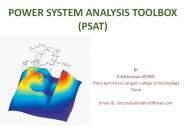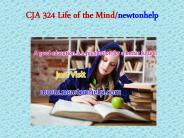Ctrls Dr PowerPoint PPT Presentations
All Time
Recommended
CtrlS DR on Demand framework is a pioneering concept that will change the way enterprises look at Disaster Recovery. DR on Demand now ensures that you have almost the same benefits as that of a complete DR site, at a fraction of the cost. To know more, visit http://www.ctrls.com/disaster-recovery.php
| PowerPoint PPT presentation | free to download
Tier 4 Data Center India, CtrlS is a leading Web hosting and cloud provider India offers data center facility for businesses, dedicated server, vps hosting, cloud hosting services, colocation and disaster recovery solutions. Visit http://www.ctrls.com/cloud.php for more.
| PowerPoint PPT presentation | free to download
CtrlS is one of the largest Tier 4-certified data center in India and Asia provides fully managed branded dedicated server Hosting and Linux VPS Host Services. For More visit http://www.ctrls.com/.
| PowerPoint PPT presentation | free to download
India's leading global data center solution provider, CtrlS Datacenter Ltd offers Dedicated server hosting, VPS hosting, online backup, online storage, dedicated email solutions and Cloud server hosting services.
| PowerPoint PPT presentation | free to download
DR on Demand solution is that the solution is unique and the environment is private and dedicated to customer needs. CtrlS, certified Tier 4 datacenter is offering cutting-edge DR solutions to over a 100 large enterprises across verticals. Visit http://www.ctrls.com/disaster-recovery.php for to know more on DR on Demand
| PowerPoint PPT presentation | free to download
GEco-Ctrls provides complete surveillance solutions including all types of color cameras, digital video recorders, network video recorders and other devices that go into building as a solution for its customers.
| PowerPoint PPT presentation | free to download
Reaching the next level of Data management with a complete in-depth of how companies have struggled without any protection against disaster recovery. Ctrls has the largest data center India with the first of its kind Tier 4 infrastructure and 4000 racks capacity with a highest uptime of 99.995% SLA. Visit http://www.ctrls.com/disaster-recovery.php for more.
| PowerPoint PPT presentation | free to download
Hereditary thrombophilia & cardiovascular disease (CVD) Dr. A. Lubetsky Natl. Hemophilia Center Inst. of Thrombosis & Hemostasis Sheba Medical Center
| PowerPoint PPT presentation | free to view
To enhance the visual quality of your Word document, you can easily remove formatting by selecting the desired text and pressing "Ctrl + Spacebar," which will revert it to the default style. For issues related to specific formatting elements, navigate to the "Home" tab where you can modify fonts, sizes, and paragraph styles as needed. In cases where the document is corrupted, consider opening it in "Safe Mode" or utilizing the "Open and Repair" option found in the File menu. To ensure uniform formatting throughout your document, employ styles and the "Format Painter" tool to seamlessly transfer formatting attributes between different sections.
| PowerPoint PPT presentation | free to download
Incorporating animations into PowerPoint presentations can significantly enhance audience engagement and emphasize key messages. To implement animations, begin by selecting the desired object, navigate to the “Animations” tab, and choose from a variety of available effects. For convenient access to animation features, you can utilize the Alt key followed by specific letters corresponding to the tab options. The procedure entails selecting the object, opting for an animation style, and fine-tuning the timing and order to ensure a cohesive presentation flow.
| PowerPoint PPT presentation | free to download
In Microsoft Word, you can quickly clear unwanted formatting from selected text by pressing "Ctrl + Spacebar." To undo recent changes and restore the original format, use "Ctrl + Z" or the "Undo" option. To reformat your document, you can adjust styles, fonts, and layouts using the "Styles" pane for easier editing. If you accidentally lose a document, you might be able to recover it through the "Recover Unsaved Documents" feature or by looking in the Recycle Bin. If you see formatting marks, they may be visible due to the "Show/Hide ¶" button being turned on; you can toggle this off for a cleaner view. These tools and features can greatly enhance your editing experience in Word.
| PowerPoint PPT presentation | free to download
The RGB color model, which stands for Red, Green, and Blue, is used in Adobe Photoshop to create a wide range of colors for digital images. To crop an image, select the Crop Tool, drag it over the area you want to keep, and press Enter to finalize. For color filling, use the Paint Bucket Tool or the Fill command under Edit, choosing your desired color for the selected area. To zoom in on your work, press Ctrl and the plus key (Cmd + plus on Mac). If you want to move a selection, use the Move Tool by clicking and dragging the selection to your preferred spot on the canvas. Learning these basic techniques in Photoshop will significantly improve your image manipulation skills.
| PowerPoint PPT presentation | free to download
Individuals may have fallen victim to deepfake scams after receiving messages that replicated and cloned the voices of their loved ones. With CTRL FAKE, individuals can analyze the voice messages and calls they receive. This tool offers a reliable way to identify AI-generated content by providing probabilities that serve as an initial guide for further investigation. This ensures authenticity in critical situations like media reporting and legal proceedings.
| PowerPoint PPT presentation | free to download
Few things are as frustrating as trying to start your Mac only to end up with the dreaded Mac folder with a question mark. You've probably tried using keyboard shortcuts like CTRL + R, CTRL + Option + R, or Shift + CTRL + Option + R, but you still get the flashing folder icon on startup.While this may strike fear into your heart as a Mac user, there are known causes for it and proven solutions that will help you get your Mac back on track.
| PowerPoint PPT presentation | free to download
You will next need to browse for the location on your computer where you downloaded the web report. The drive that represents your computer should be similar to the C$ designated number 1 in the picture, and the folder you unzipped should be named as demonstrated below. Click on the folder so that it is highlighted as shown. From the Edit menu, select the copy command (or press Ctrl + C). Browse for the op_models directory on the F: drive server. The location should be similar to that shown in the picture. Click on op_models so
| PowerPoint PPT presentation | free to download
SZA is an American songwriter and whose music combines R&B, rock, and soul. Her 2017 debut album, “Ctrl,” was certified platinum. As a songwriter, she writes songs about her own fears and worries. SZA is very friendly to her fans because she used to feel left out.
| PowerPoint PPT presentation | free to download
For more classes visit www.snaptutorial.com Ethics Awareness Inventory Instructions: Complete the Ethics Awareness Inventory (EAI). Take a screenshot of your test results by pressing Ctrl+Alt+PrtScn.
| PowerPoint PPT presentation | free to download
Title: Windows Author: Administrator Last modified by: Teacher Created Date: 6/1/2003 2:36:10 AM Document presentation format
| PowerPoint PPT presentation | free to view
For more course tutorials visit www.newtonhelp.com Ethics Awareness Inventory Instructions: Complete the Ethics Awareness Inventory (EAI). Take a screenshot of your test results by pressing Ctrl+Alt+PrtScn. Open a blank Microsoft Word document. Press Ctrl+V to paste your results into the document. Write a 200-word explanation in which you answer the following:
| PowerPoint PPT presentation | free to download
For more course tutorials visit www.newtonhelp.com Ethics Awareness Inventory Instructions: Complete the Ethics Awareness Inventory (EAI). Take a screenshot of your test results by pressing Ctrl+Alt+PrtScn. Open a blank Microsoft Word document. Press Ctrl+V to paste your results into the document. Write a 200-word explanation in which you answer the following:
| PowerPoint PPT presentation | free to download
For more course tutorials visit www.newtonhelp.com Ethics Awareness Inventory Instructions: Complete the Ethics Awareness Inventory (EAI). Take a screenshot of your test results by pressing Ctrl+Alt+PrtScn. Open a blank Microsoft Word document.
| PowerPoint PPT presentation | free to download
For more classes visit www.snaptutorial.com Ethics Awareness Inventory Instructions: Complete the Ethics Awareness Inventory (EAI). Take a screenshot of your test results by pressing Ctrl+Alt+PrtScn.
| PowerPoint PPT presentation | free to download
For more classes visit www.snaptutorial.com Ethics Awareness Inventory Instructions: Complete the Ethics Awareness Inventory (EAI). Take a screenshot of your test results by pressing Ctrl+Alt+PrtScn. Open a blank Microsoft Word document.
| PowerPoint PPT presentation | free to download
For more course tutorials visit www.tutorialrank.com Ethics Awareness Inventory Instructions: Complete the Ethics Awareness Inventory (EAI). Take a screenshot of your test results by pressing Ctrl+Alt+PrtScn. Open a blank Microsoft Word document. Press Ctrl+V to paste your results into the document.
| PowerPoint PPT presentation | free to download
PSAT toolbox used for research and innovation in power system.. it gives solutions to power system problems
| PowerPoint PPT presentation | free to download
For more course tutorials visit www.tutorialrank.com Ethics Awareness Inventory Instructions: Complete the Ethics Awareness Inventory (EAI). Take a screenshot of your test results by pressing Ctrl+Alt+PrtScn. Open a blank Microsoft Word document. Press Ctrl+V to paste your results into the document. Write a 200-word explanation in which you answer the
| PowerPoint PPT presentation | free to download
1. Download the Norton Remove and Reinstall tool. Save the file to the Windows desktop. On some browsers, the file is automatically saved to its default location. 2. To open the Downloads window in your browser, press the Ctrl + J key. 3. Double-click the NRnR icon. 4. Read the license agreement, and click Agree. 5. Click Remove & Reinstall. You may see the Remove button if your Norton product is from your service provider. 6. Click Continue or Remove. 7. Click Restart Now. After the computer restarts, follow the on-screen instructions to reinstall Norton.
| PowerPoint PPT presentation | free to download
For more course tutorials visit www.tutorialrank.com Ethics Awareness Inventory Instructions: Complete the Ethics Awareness Inventory (EAI). Take a screenshot of your test results by pressing Ctrl+Alt+PrtScn. Open a blank Microsoft Word document. Press Ctrl+V to paste your results into the document.
| PowerPoint PPT presentation | free to download
Ethics Awareness Inventory Instructions: Complete the Ethics Awareness Inventory (EAI). Take a screenshot of your test results by pressing Ctrl+Alt+PrtScn. Open a blank Microsoft Word document. Press Ctrl+V to paste your results into the document. Write a 200-word explanation in which you answer the following
| PowerPoint PPT presentation | free to download
QuickBooks stage is vast bookkeeping programming. QuickBooks bookkeeping programming has answers for surprising mistakes. Here, we will talk about the QuickBooks question handling mistake and fix it by applying the best techniques. Press and hold the CTRL key and open the QuickBooks Desktop application. From that point, click on the Help symbol to continue further. Presently click on the QuickBooks rendition. Move to the Update QuickBooks Window and snap on Update. Here, you want to choose the most recent rendition of the QuickBooks program. Question handling blunder QuickBooks is a surprising mistake in the QuickBooks program, that can impede a continuous errand in the program. The arrangements depicted in this post can help you in the error resolution. Source: https://www.accountingproblem.com/quickbooks-web-connector-error-qbwc1085/ https://www.accountingproblem.com/unexpected-query-processing-error-in-quickbooks/
| PowerPoint PPT presentation | free to download
For more classes visit www.snaptutorial.com Ethics Awareness Inventory Instructions: Complete the Ethics Awareness Inventory (EAI). Take a screenshot of your test results by pressing Ctrl+Alt+PrtScn. Open a blank Microsoft Word document. Press Ctrl+V to paste your results into the document.
| PowerPoint PPT presentation | free to download
For more course tutorials visit www.newtonhelp.com Ethics Awareness Inventory Instructions: Complete the Ethics Awareness Inventory (EAI). Take a screenshot of your test results by pressing Ctrl+Alt+PrtScn. Open a blank Microsoft Word document.
| PowerPoint PPT presentation | free to download
FOR MORE CLASSES VISIT www.cja324study.com Ethics Awareness Inventory Instructions: Complete the Ethics Awareness Inventory (EAI). Take a screenshot of your test results by pressing Ctrl+Alt+PrtScn.
| PowerPoint PPT presentation | free to download
To copy, hit Ctrl + C on your keyboard after highlighting text, photographs, and other items. Instead of hitting Ctrl + V to paste, you may bring up the Clipboard History menu by pressing Windows + V on your keyboard. Up to 25 of the most recent things you've copied are included here, including text, HTML, photos, and more. When you click on an entry, your selected item will be pasted.
| PowerPoint PPT presentation | free to download
For more course tutorials visit uophelp.com is now newtonhelp.com www.newtonhelp.com Ethics Awareness Inventory Instructions: Complete the Ethics Awareness Inventory (EAI). Take a screenshot of your test results by pressing Ctrl+Alt+PrtScn. Open a blank Microsoft Word document.
| PowerPoint PPT presentation | free to download
For more classes visit www.snaptutorial.com Ethics Awareness Inventory Instructions: Complete the Ethics Awareness Inventory (EAI). Take a screenshot of your test results by pressing Ctrl+Alt+PrtScn. Open a blank Microsoft Word document. Press Ctrl+V to paste your results into the document.
| PowerPoint PPT presentation | free to download
For more course tutorials visit www.newtonhelp.com Ethics Awareness Inventory Instructions: Complete the Ethics Awareness Inventory (EAI). Take a screenshot of your test results by pressing Ctrl+Alt+PrtScn.
| PowerPoint PPT presentation | free to download
For more course tutorials visit www.newtonhelp.com Ethics Awareness Inventory Instructions: Complete the Ethics Awareness Inventory (EAI). Take a screenshot of your test results by pressing Ctrl+Alt+PrtScn. Open a blank Microsoft Word document.
| PowerPoint PPT presentation | free to download
FOR MORE CLASSES VISIT www.cja324study.com Ethics Awareness Inventory Instructions: Complete the Ethics Awareness Inventory (EAI). Take a screenshot of your test results by pressing Ctrl+Alt+PrtScn. Open a blank Microsoft Word document. Press Ctrl+V to paste your results into the document.
| PowerPoint PPT presentation | free to download
For more classes visit www.snaptutorial.com Ethics Awareness Inventory Instructions: Complete the Ethics Awareness Inventory (EAI). Take a screenshot of your test results by pressing Ctrl+Alt+PrtScn. Open a blank Microsoft Word document.
| PowerPoint PPT presentation | free to download
"For more course tutorials visit www.tutorialrank.com Ethics Awareness Inventory Instructions: Complete the Ethics Awareness Inventory (EAI). Take a screenshot of your test results by pressing Ctrl+Alt+PrtScn. "
| PowerPoint PPT presentation | free to view
For more course tutorials visit uophelp.com is now newtonhelp.com www.newtonhelp.com Ethics Awareness Inventory Instructions: Complete the Ethics Awareness Inventory (EAI). Take a screenshot of your test results by pressing Ctrl+Alt+PrtScn. Open a blank Microsoft Word document.
| PowerPoint PPT presentation | free to download
Ethics Awareness Inventory Instructions: Complete the Ethics Awareness Inventory (EAI). Take a screenshot of your test results by pressing Ctrl+Alt+PrtScn. Open a blank Microsoft Word document. Press Ctrl+V to paste your results into the document. Write a 200-word explanation in which you answer the following:
| PowerPoint PPT presentation | free to download
For more course tutorials visit www.tutorialrank.com Ethics Awareness Inventory Instructions: Complete the Ethics Awareness Inventory (EAI). Take a screenshot of your test results by pressing Ctrl+Alt+PrtScn.
| PowerPoint PPT presentation | free to download
Ethics Awareness Inventory Instructions: Complete the Ethics Awareness Inventory (EAI). Take a screenshot of your test results by pressing Ctrl+Alt+PrtScn. Open a blank Microsoft Word document. Press Ctrl+V to paste your results into the document. Write a 200-word explanation in which you answer the following: • Do you agree or disagree with your EAI results? Why or why not?
| PowerPoint PPT presentation | free to download
Ethics Awareness Inventory Instructions: Complete the Ethics Awareness Inventory (EAI). Take a screenshot of your test results by pressing Ctrl+Alt+PrtScn. Open a blank Microsoft Word document. Press Ctrl+V to paste your results into the document. Write a 200-word explanation in which you answer the following: • Do you agree or disagree with your EAI results? Why or why not? Include reasoning and examples to support your opinion in your explanation.
| PowerPoint PPT presentation | free to download
IPL 2021 Schedule List of all Matches. You can download this schedule in PDF format also, you have to hit ctrl+p button and then choose save as PDF, thats it.
| PowerPoint PPT presentation | free to download
For more course tutorials visit www.tutorialrank.com Ethics Awareness Inventory Instructions: Complete the Ethics Awareness Inventory (EAI). Take a screenshot of your test results by pressing Ctrl+Alt+PrtScn. Open a blank Microsoft Word document. Press Ctrl+V to paste your results into the document. Write a 200-word explanation in which you answer the following:
| PowerPoint PPT presentation | free to download
Title: Windows Author: lin zhuo ran Last modified by: Created Date: 2/19/1999 2:02:08 PM Document presentation format
| PowerPoint PPT presentation | free to view
kako i za sta koristiti Photoshop; osnovni principi rada u Photoshop-u; retusiranje, fotomontaza, uredjivanje fotografija
| PowerPoint PPT presentation | free to view
For more classes visit www.snaptutorial.com Ethics Awareness Inventory Instructions: Complete the Ethics Awareness Inventory (EAI). Take a screenshot of your test results by pressing Ctrl+Alt+PrtScn. Open a blank Microsoft Word document. Press Ctrl+V to paste your results into the document.
| PowerPoint PPT presentation | free to download
How to Use Shortcut Keys. Shortcut keys can typically be used by using CTRL or SHIFT in conjunction with a single letter. So when a shortcut described as "CTRL + F" is telling you to press control, and while continuing to hold control, press the "F" key to perform the shortcut
| PowerPoint PPT presentation | free to download
For more classes visit www.snaptutorial.com Ethics Awareness Inventory Instructions: Complete the Ethics Awareness Inventory (EAI). Take a screenshot of your test results by pressing Ctrl+Alt+PrtScn. Open a blank Microsoft Word document. Press Ctrl+V to paste your results into the document. Write a 200-word explanation in which you answer the following: • Do you agree or disagree with your EAI results? Why or why not?
| PowerPoint PPT presentation | free to download
Power Amplifier Design TriQuint MMIC Design Training AWR Confidential ...
| PowerPoint PPT presentation | free to view
Title: Author: tjm Last modified by: Yi Document presentation format: Other titles: Times New Roman Symbol ...
| PowerPoint PPT presentation | free to download
Klavye zerindeki tu lar 7 gruba ayr l rlar. Kontrol Tu lar (Ctrl,Alt,AltGr, Enter, Tab,Shift,Print Screen...) Kilitleme Tu lar (Num Lock,Caps Lock, Scroll ...
| PowerPoint PPT presentation | free to download