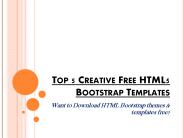Bootstrap Modal Popup PowerPoint PPT Presentations
All Time
Recommended
Fully validated and responsive Signup Form in Modal Popup with Bootstrap 4 CSS Framework, jQuery validations, and AJAX form submit callback that returns JSON response.
| PowerPoint PPT presentation | free to download
Bootstrap, initially designed by Twitter’s team, is a framework of customizable features for websites and mobile based applications. The free
| PowerPoint PPT presentation | free to download
Infograins software solutions is a bootstrap development company building a responsive website design with bootstrap to client around the world.
| PowerPoint PPT presentation | free to download
Bootstrap is the most popular HTML, CSS, and JavaScript framework for developing responsive, mobile-first web sites. http://continued-learning.com/learn-bootstrap.php
| PowerPoint PPT presentation | free to download
Which one is better for your project, Angular Material or Bootstrap? Check out the detailed guide and explore a comparison between Angular vs. Bootstrap.
| PowerPoint PPT presentation | free to download
Bootstrap span example : Bootstrap span example is given below. For More Info:- http://tutorialsplane.com/bootstrap-span-example/
| PowerPoint PPT presentation | free to download
Popup Magento Extension is especially designed to promote products, events ads, banner r and can use it many other place by displaying a static block window on any page of your web-store to get customer attention. You can customize its backend settings like change title or massage, show popup massage or image to selected audience or group.
| PowerPoint PPT presentation | free to download
Our Bootstrap JQuery Plug-ins Tutorial covers tooltips, affix,scrollspy,modal dailog box,carousel,popovers topics briefly.visit catch experts to get more free resources like videos,online, classroom tutorials
| PowerPoint PPT presentation | free to download
Bootstrap date picker example :There are many ways to add the datepicker in bootstrap. Here we are going to explain how you can use bootstrap-datepicker.js and bootstrap-datepicker.css library to add the datepicker. You can also use our online editor to edit and run the code online. Here are the steps to Add the datepicker in bootstrap. For MOre InfO:- http://tutorialsplane.com/bootstrap-date-picker-example/
| PowerPoint PPT presentation | free to download
Courseing Bootstrap JQuery Plug-ins Tutorial is designed especially for beginner to acquire good knowledge on tooltips, affix, scrollspy, modal dailog box,carousel,popovers topics briefly.Access free resources like videos,online, classroom tutorials of bootstrap from courseing.
| PowerPoint PPT presentation | free to download
If you are really want to download free bootstrap templates & themes for your website design & development then visit our website Bootstrapthemes.co
| PowerPoint PPT presentation | free to download
Fully validated and responsive Signup Form created using Bootstrap 4 CSS Framework, jQuery validations, and AJAX form submit callback that returns JSON response.
| PowerPoint PPT presentation | free to download
Browse Bootstrap Themes' collection of free bootstrap landing page templates and themes. Our portfolio templates are ideal for portfolios and small businesses.
| PowerPoint PPT presentation | free to download
At MarkupBox, a team of developers has been using Bootstrap frameworks for application developments since the very inception of this framework.
| PowerPoint PPT presentation | free to download
Convert your PSD design into responsive Bootstrap for your best development services. Here is a top list about PSD to Bootstrap Conversion services providers.
| PowerPoint PPT presentation | free to download
Sometimes we need to change the tooltip background color in Bootstrap. There are many ways to do this, You can create your own class to change the background color of the Bootstrap tooltip background Color. Here in this tutorial we are going to explain how you can change background color of tooltip color. You can also use our online editor to edit and run the code online. For More Info:- http://tutorialsplane.com/bootstrap-change-tooltip-background-color/
| PowerPoint PPT presentation | free to download
Admire is one of the best admin template which is based on Bootstrap 4 & Laravel. Admire comes up with the features such as included with 9 different admirable layouts such as white scheme layout, compact sidebar layout etc., 16 different skin colors, powered with SASS and also the important aspect is Bower:A package manager for the web & featured with Gulp task for professionals. Laravel template has 60+ pages , 30+ widgets with number of selective components are included in it. As admire admin template is based on bootstrap, it has a splendid responsive design which can adjust to any of the device such as Tablets, Mobiles & Desktops. This top rated Admin template is available in the Theme forest at the following Web address : https://themeforest.net/item/admire-bootstrap-4-admin-template/18841413
| PowerPoint PPT presentation | free to view
Bootstrap Text align class Example : The Bootstrap version after 2.3 supports text alignments. For More Info:- http://tutorialsplane.com/bootstrap-text-align-class-example/
| PowerPoint PPT presentation | free to download
Catch experts providing free bootstrap basic concepts introduction tutorial for beginners to acquire good knowledge on bootstrap. This tutorial is prepared by very experienced faculty from the catch experts.
| PowerPoint PPT presentation | free to download
Vertical align in bootstrap 3 : You can vertical align in bootstrap by using your own custom classes as below. For More Info:- http://tutorialsplane.com/vertical-align-in-bootstrap-3/
| PowerPoint PPT presentation | free to download
Bootstrap 3 image align center : You can make image align center in bootstrap 3 as below. For More InfO:- http://tutorialsplane.com/bootstrap-3-image-align-center/
| PowerPoint PPT presentation | free to download
Looking for FREE Pop-up Marketing Template, Use the best ready templates to add Popup widget to your website, without coding now Adoric is there to help you. For More Information Visit: https://adoric.com/templates
| PowerPoint PPT presentation | free to download
Bootstrap align Center input fields : You can align center the input fields as below. For More Info:- http://tutorialsplane.com/bootstrap-align-center-input-fields/
| PowerPoint PPT presentation | free to download
Speech Bubble Popup ...
| PowerPoint PPT presentation | free to download
Sometimes we need to change the dropdown menu background color in Bootstrap. There are many ways to do this, You can create your own class to change the background color of the Bootstrap dropdown Menu background Color. Here in this tutorial we are going to explain how you can change background color of dropdown menu color. You can also use our online editor to edit and run the code online. For More Info:- http://tutorialsplane.com/bootstrap-change-dropdown-menu-background-color/
| PowerPoint PPT presentation | free to download
Bootstrap is an open source and easy-to-use framework. So, if you have selected an appealing responsive bootstrap theme then you want to use it for your website.
| PowerPoint PPT presentation | free to download
Bootstrap is an open source and easy-to-use framework. So, if you have selected an appealing responsive bootstrap theme then you want to use it for your website.
| PowerPoint PPT presentation | free to download
Load your custom css after the bootstrap’s css which contains your css and font will load your fonts instead of bootstrap’s default fonts. For More Info:- http://tutorialsplane.com/how-to-disable-bootstrap-font/
| PowerPoint PPT presentation | free to download
How to change navbar color in Bootstrap 3 : You can create you own class to change the background color of bootstrap 3. It may help you when you are customizing the bootstrap’s default navigation menu.For More info:- http://tutorialsplane.com/how-to-change-navbar-color-in-bootstrap-3/
| PowerPoint PPT presentation | free to download
How to convert PSD to HTML using Bootstrap responsive frameworks. It is best description about the conversion services. Bootstrap has one of the best responsive. It's easy to use and flexible.
| PowerPoint PPT presentation | free to download
Bootstrap mixing tutorial covers creating rounded images, gradients, animations, transitions, transformations,applying shadows to the text or HTML elements, also catch experts provides free resources like videos, online, classroom tutorials of bootstrap.
| PowerPoint PPT presentation | free to download
learn bootstrap css references through our online tutorial videos for beginner,this tutorial covers various css typography,tables, images, buttons,forms,and various helper classes to design or style web content.
| PowerPoint PPT presentation | free to download
Bootstrap make input field width wider : You can make input field width wider in bootstrap by using the default css. For More Info:- http://tutorialsplane.com/bootstrap-make-input-field-width-wider/
| PowerPoint PPT presentation | free to download
Nowadays, the very first thing customers want to know about your online status, so use popup notification to boost your sales profit and traffic by 20% more.
| PowerPoint PPT presentation | free to download
This Slides contains the steps through which you can easily disable the popup blockers in Google Chrome and Mozilla Firefox. In this each step can be easily describe with the help of the images.
| PowerPoint PPT presentation | free to download
Courseing free bootstrap introduction tutorial covers basic bootstrap concepts like bootstrap overview,bootstrap grid,downloading JqueryUI for bootstrap,rows, columns,containers and nesting columns and rows which is designed for beginners by experts to acquire good knowledge on bootstrap.
| PowerPoint PPT presentation | free to download
Learn Bootstrap mixins concepts like creating rounded images, gradients, animations, transitions, transformations,applying shadows to the text or HTML elements, also access free resources like videos, online, classroom tutorials of bootstrap.
| PowerPoint PPT presentation | free to download
If you are looking for a suitable template for your site, then you have come to the right place. There is no better place to search for free templates than bootstrap.
| PowerPoint PPT presentation | free to download
Learn Advanced Web Design Process with Bootstrap Responsive Website Templates 2018 @ http://bit.ly/BootstrapWebsiteTemplates2018
| PowerPoint PPT presentation | free to download
Are you looking to integrate the best Popup plugin for your WordPress website? Today popups are considered one of the most effective ways to highlight your offering and generate more leads for your business. Or we can say a well-designed popup can help you to turn your site visitors into email subscribers or paying customers. For that, you need to select the best WordPress popup plugin for your website. Read more on https://bit.ly/3AGTBQk
| PowerPoint PPT presentation | free to download
The application of WordPress Popup Plugins can bring you multiple advantages for your online business goals. Popups can remind your website users about your latest business offers, essential notifications, and more. They contribute to user engagement and let your website users feel excited every time they explore your web pages. You aim to convert your website traffic into leads and conversions. Read more on https://bit.ly/37YORZM
| PowerPoint PPT presentation | free to download
Courseing provides Bootstrap CSS Training which is intendly created for beginner.through this beginners can acquire prominent knowledge CSS references used in bootstrap technology.courseing also provides various video, tutorial , online classes for bootstrap.
| PowerPoint PPT presentation | free to download
Bootstrap page components tutorial covers various topics like labels and badges, list groups and panels, button groups, navbars,progress bars,pagination concepts briefly also catch expertsprovides bootstrap free resources for beginners
| PowerPoint PPT presentation | free to download
Bootstrap page components online tutorial explains major bootstrap topics like labels and badges,list groups and panels,button groups,navbars,progress bars,pagination concepts briefly also access bootstrap experts designed online.video,classroom free resources for beginners.
| PowerPoint PPT presentation | free to download
Done right, popups can be an extremely powerful tool to increase conversions. Still, it is one of the most divisive tools for both marketers and users. If you are one of those marketers who’s not sure about using popups, then you MUST check this out to learn all the facts and misconceptions.
| PowerPoint PPT presentation | free to download
How to boost professional skill in Html CSS and Bootstrap Training Online. Hereover is the some step it will help to boost your skills in web designing.
| PowerPoint PPT presentation | free to download
Convert PSD to Twitter Bootstrap http://www.htmlslicemate.com/services/psd-to-html5/psd-to-twitter-bootstrap
| PowerPoint PPT presentation | free to download
HTML5 and CSS3 Online Training in India By Experts NareshIT http://www.nareshit.com/course/html5-and-css3-online-training/
| PowerPoint PPT presentation | free to download
ELearn Infotech Full Stack Developer Training Institute offers Full Stack Developer Training in Hyderabad Madhapur . Our Full Stack Developement Course includes from Basic to Advanced Level Full Stack Developement.. We have designed our Full Stack Developement Course content based on students Requirement to Achieve Goal. We offer both Classroom Full Stack Developer Course in Hyderabad and Full Stack Developer online training with real time project by Experts.
| PowerPoint PPT presentation | free to download
ELearn Infotech offers Affordable UI Development Training in Hyderabad Madhapur & UI Developer Online Training Hyderabad, by Industry Experts. Our UI Developer Course Online includes from Basic to Advanced Level UI Developement. We have designed our UI Developer course content based on students Requirement to Achieve their Goal. We offer both UI Developer classroom training in Madhapur and UI Development online training with real time project. We are one of the top UI Development Institute in Madhapur, Hyderabad.
| PowerPoint PPT presentation | free to download
ELearn Infotech gives Realtime Web Design Training in Hyderabad with 100% Job Placement Assistance. Our Web Designing Course consists of basic to advanced Level direction and is designed to get the Placement assistance in suitable companies in Hyderabad as quick as after you complete the web designing training. https://www.elearninfotech.com/webdesigning-course-hyderabad.html
| PowerPoint PPT presentation | free to download
Opencart Spin and win extension by Knowband is an Email subscription popup which offers an Interactive Spin and win game which attracts customers and the appealing UI compels them to play the spin and win game and win discounts. The visitor just have to enter their email Ids to play this Interactive spin and win game. The Extension also generates new coupons every time the game is played.
WooCommerce Spin and win is an email subscription popup which is highly capable of engaging visitors with the store and increase store revenue. This responsive newsletter popup offers a Spin and win game which compels visitors to play the spin and win game and win discounts in exchange for their email Ids.
BagBootstrap is an online marketplace where you can buy and sell attractive collection of premium Bootstrap themes and templates. Website: https://bagbootstrap.com/
EZPopups is a Pop-up advertising creation tool which comes with more than 50 high converting templates to allow you to create awesome popup advertisements.It is very easy to integrate with ALL Websites and E-Commerce Platforms,...
Popup plugins for WordPress can improve your conversion rates. Pop-ups can be a great way to get new customer